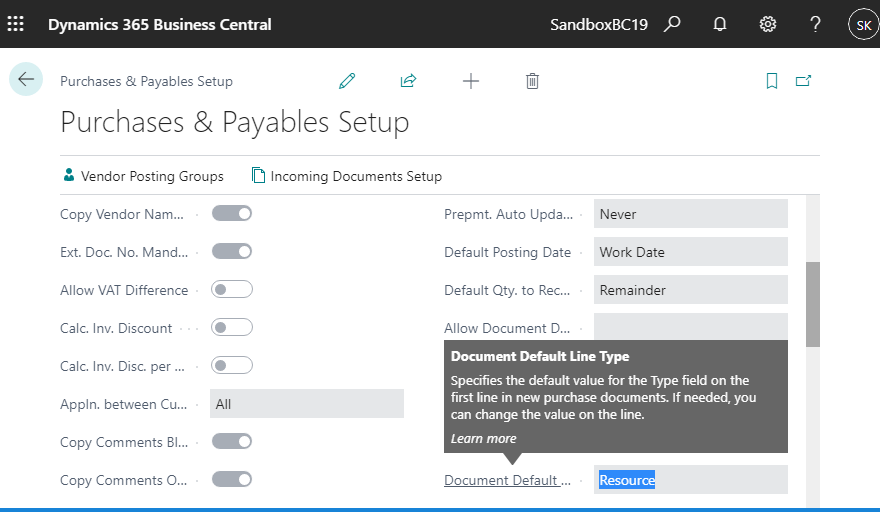In 2021 Release wave 2, we can specify the initial value of the line type in sales documents and purchase documents, such as sales order or purchase order.
1. Behavior of the current version
First, I will explain the behavior of the existing specification. Create a new Purchase Order (Purchase Order).
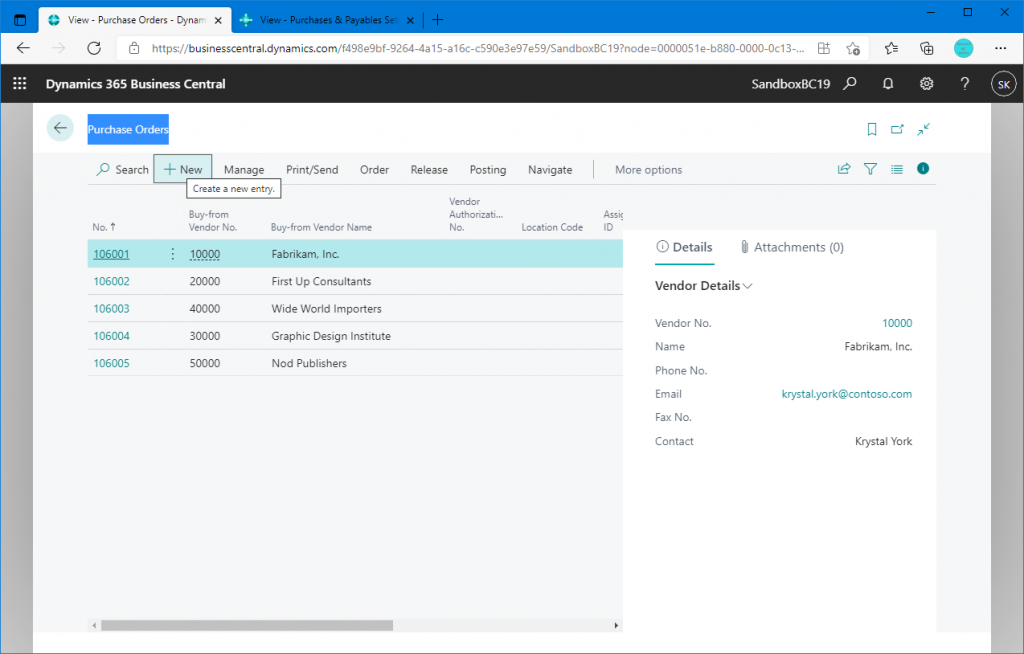
This is a screenshot before the document number is assigned. You can see that ITEM has already been set as the type of the line. he initial value is ITEM, this is the specification from the NAV era.
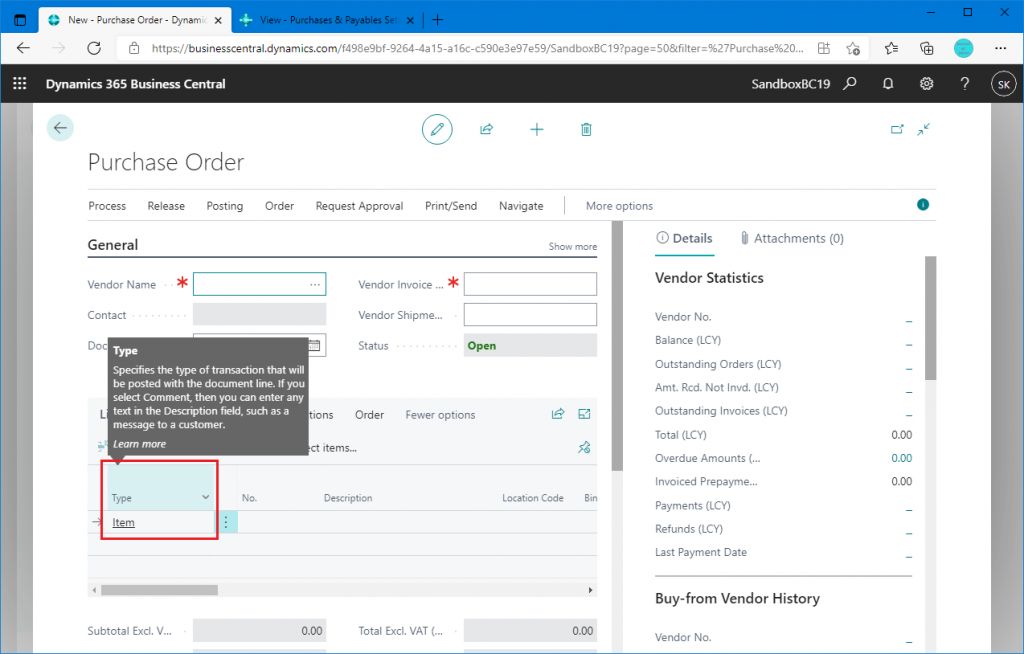
If you enter the item number in the “No.” field of the first line and go to the second line, ITEM is set for the Type of the line as in the first line.
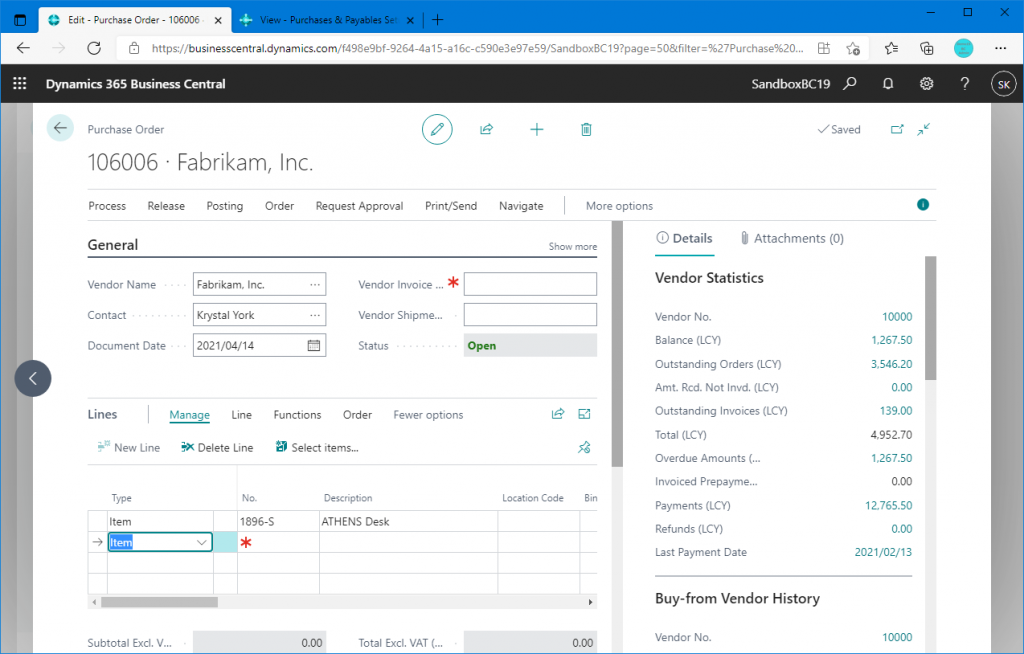
Sometimes user don’t know this, but Type can be a value other than ITEM. For example, you can specify G/L Account, in which case you can specify the account number (but not the item number).

If you enter G/L Account in the second line and move to the third line, you will see that the Type is set to G/L Account. In other words, the Type of the line above will be copied.
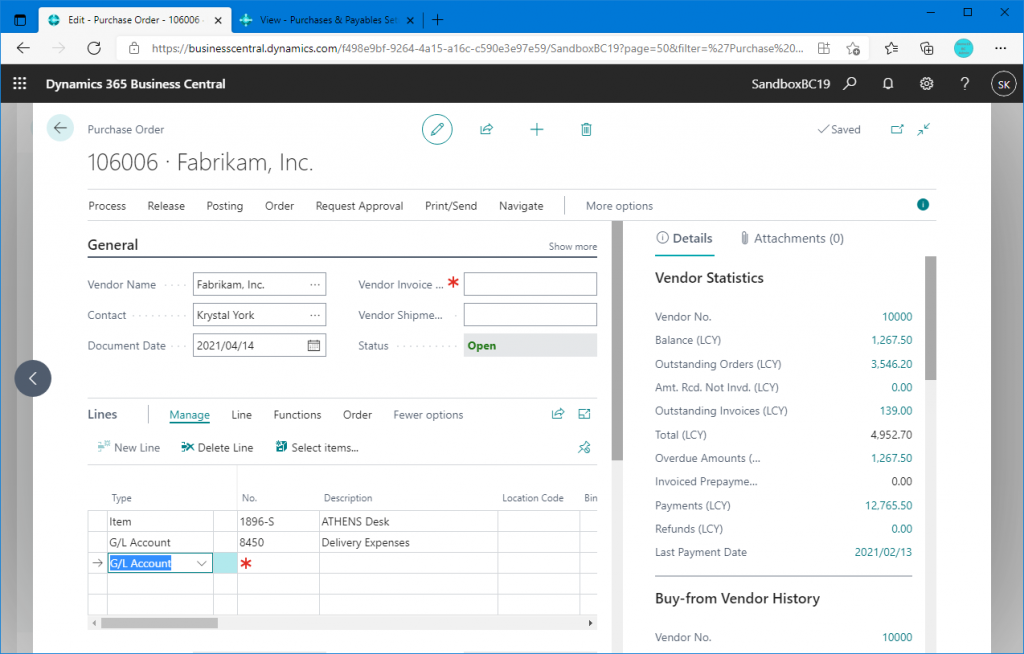
2. New Specifications added in this Wave
Open the Purchase & Payable Setup.
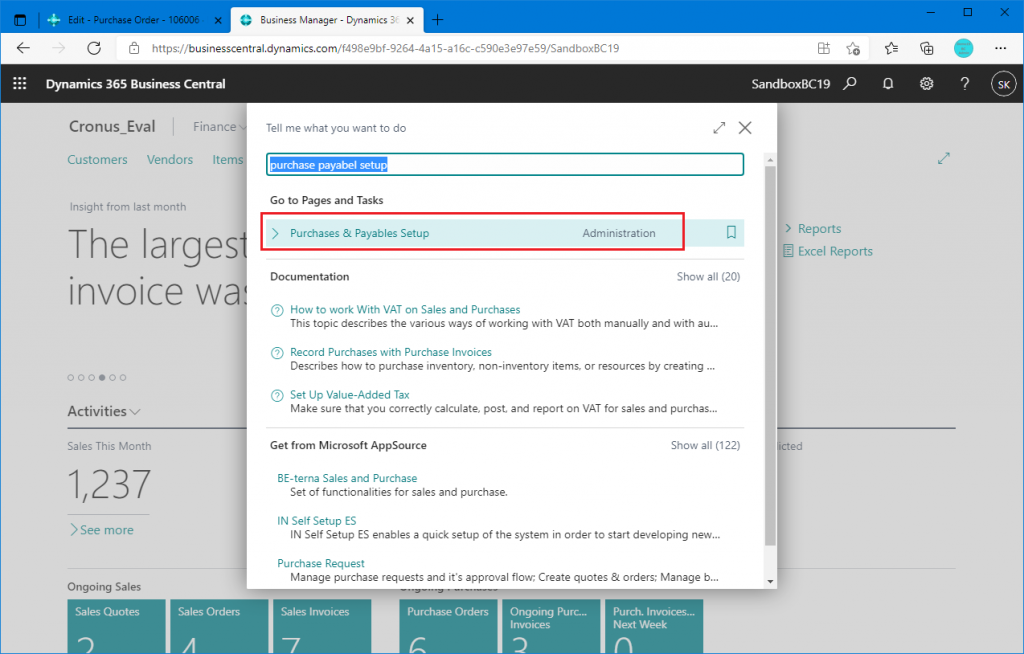
In the General tab, there is an additional field called ‘Document Default Line Type‘. The default value ‘ITEM’ is set here.
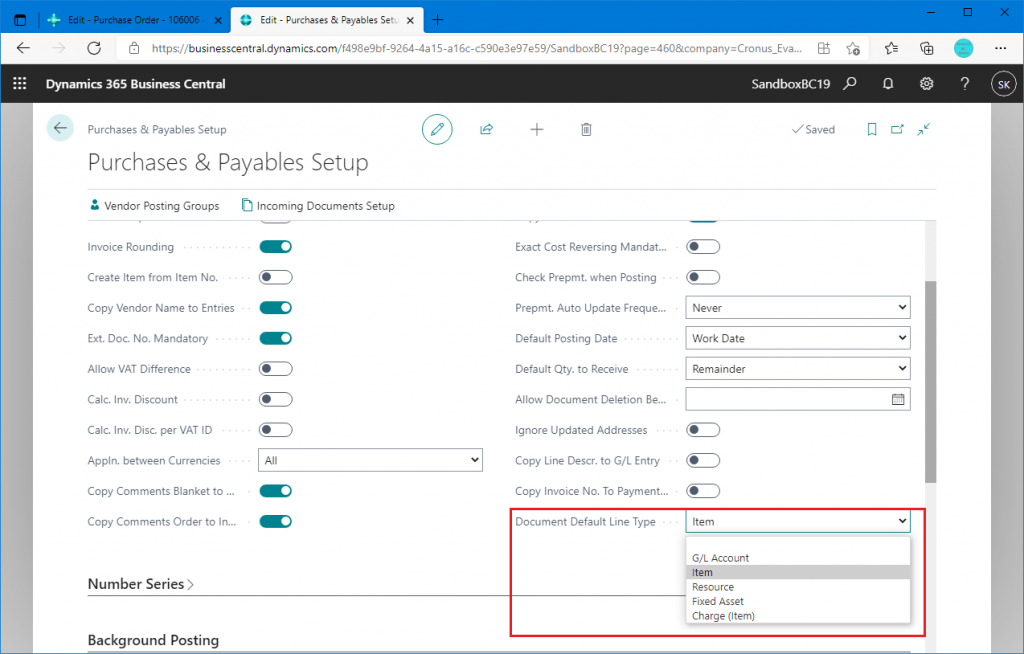
Let’s change this to ‘Resource‘ for example. To confirm the change, switch to inquiry mode.
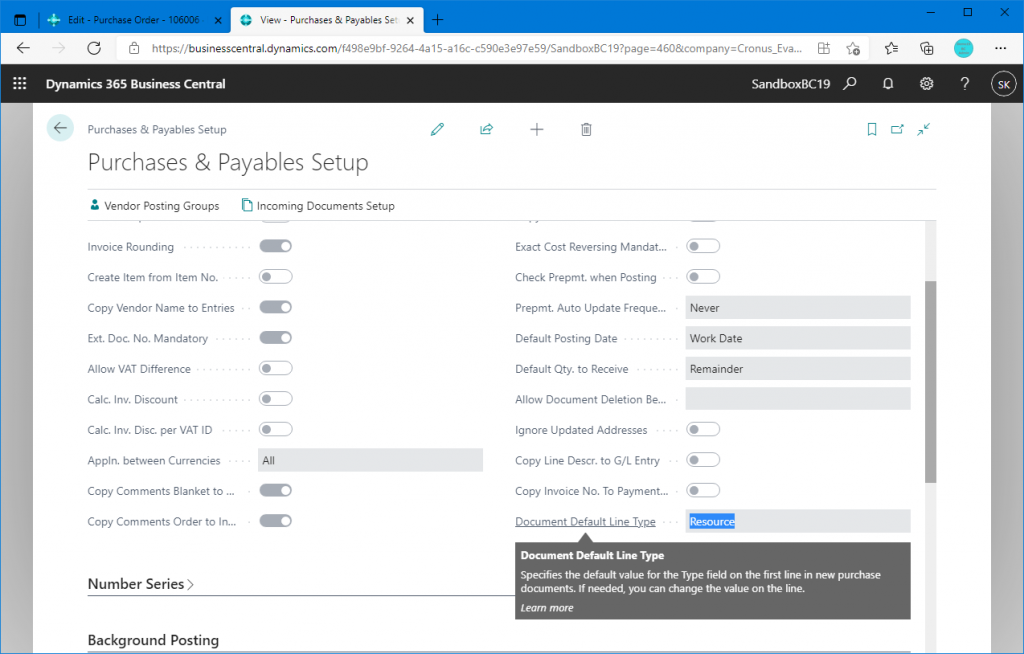
Return to the Purchase Order page and create a new purchase order.
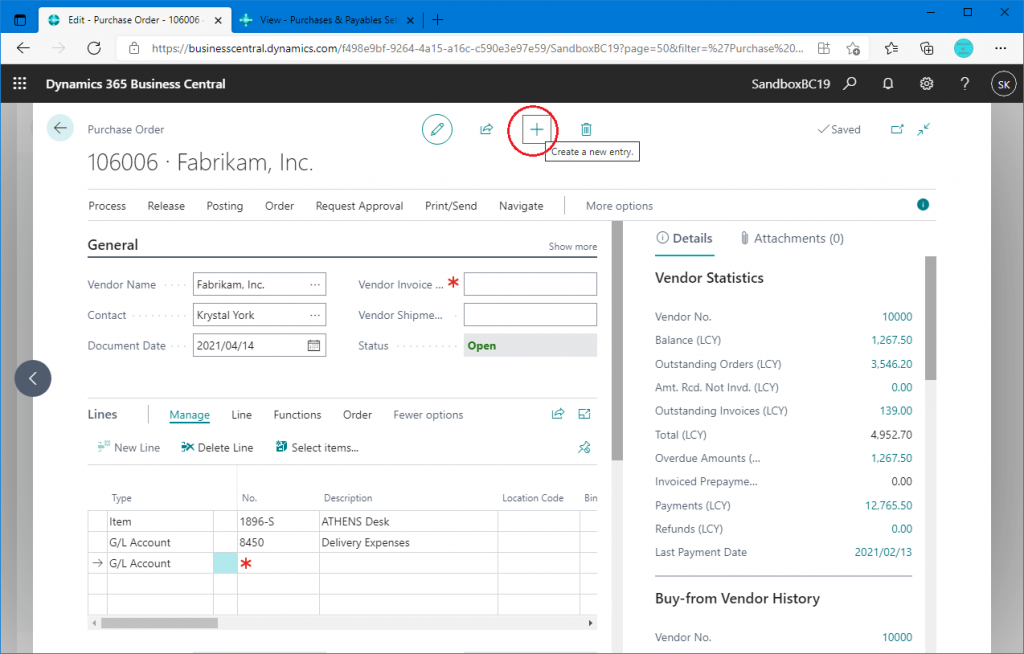
You can see that the line Type is set to Resource before the document number is assigned. This is the value that was initially specified in the Purchase & Payables Setup.
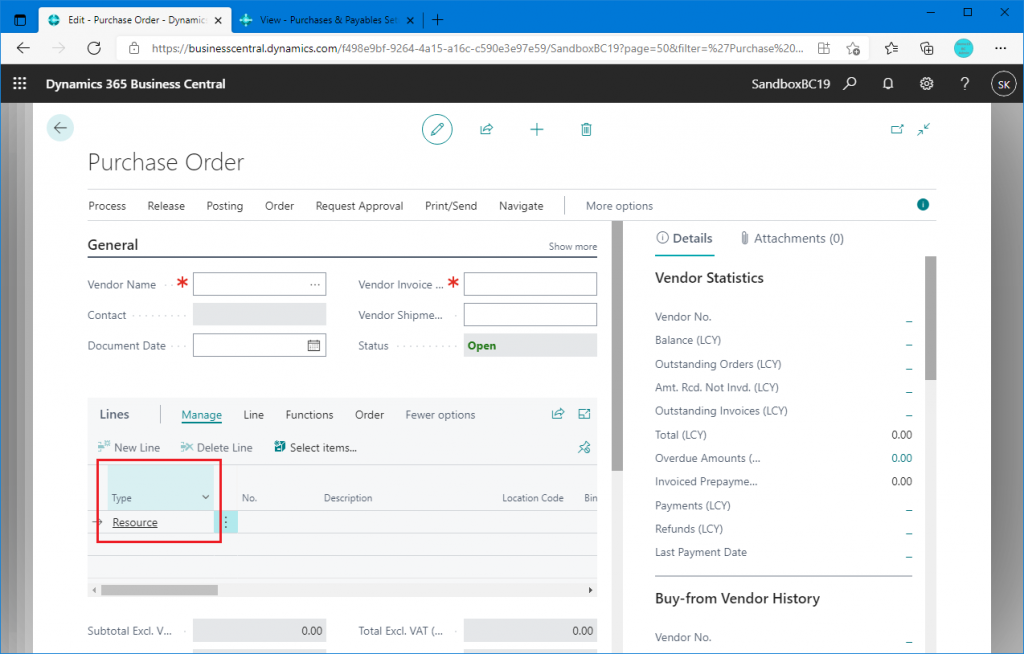
If you specify the Resource number in the “No.” of the first line and go to the second line, you will see that the default value for Type is set to Resource.
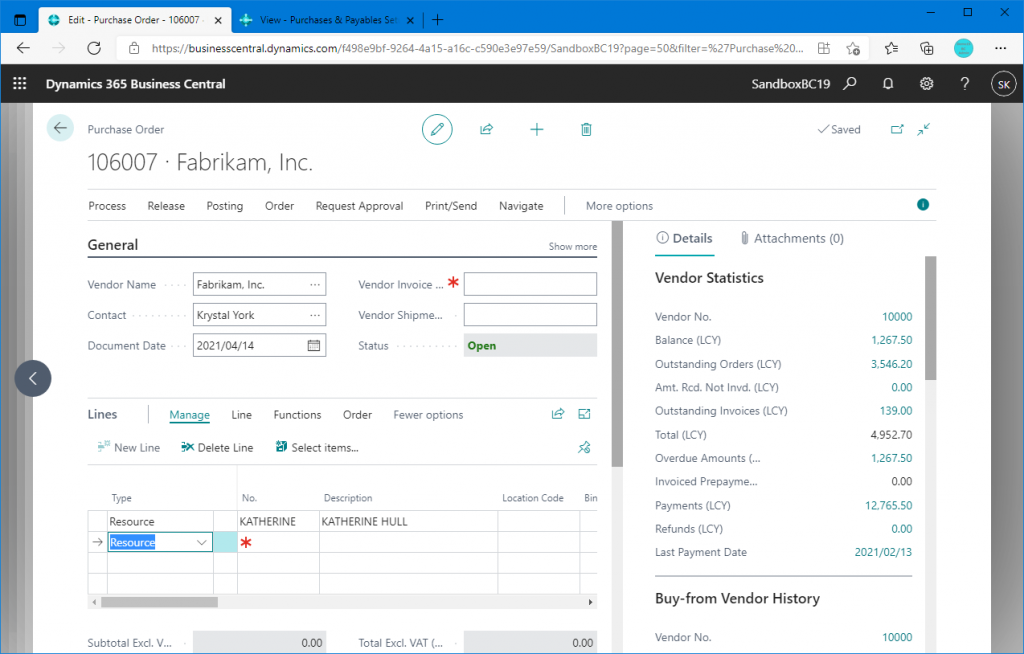
You can also set the Type on the second line to G/L Account. If you specify the account number and go to the third line, you will see that the Type is set to G/L Account. the specification is to set the same value as the line above except for the first line. This specification has not changed.
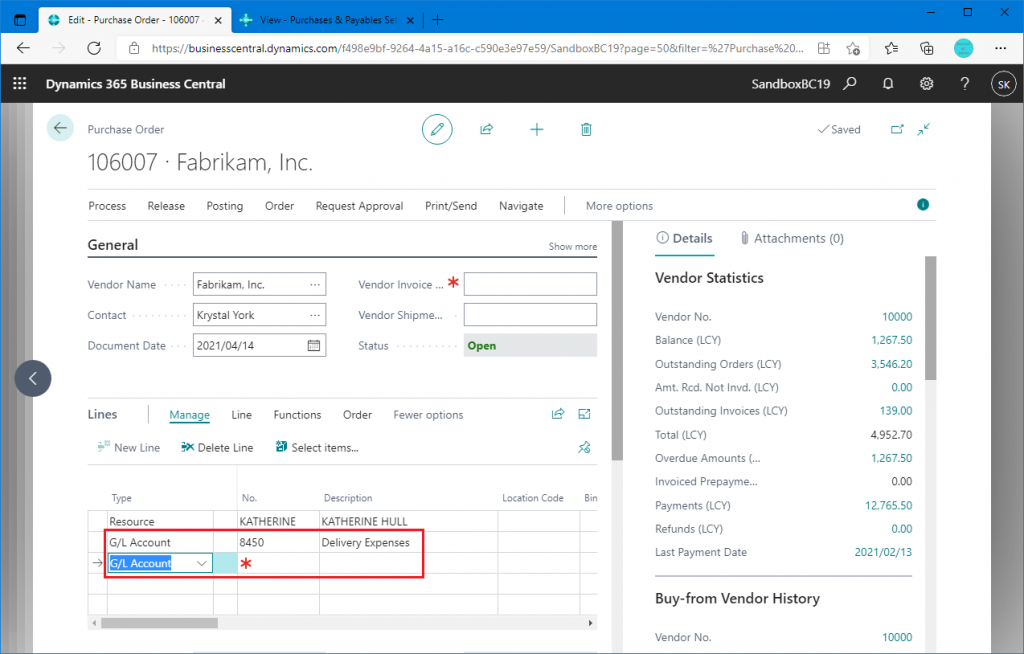
By the way, you can also set “Document Default Line Type” to blank in Purchase & Payable Setup. How does it work in this case?
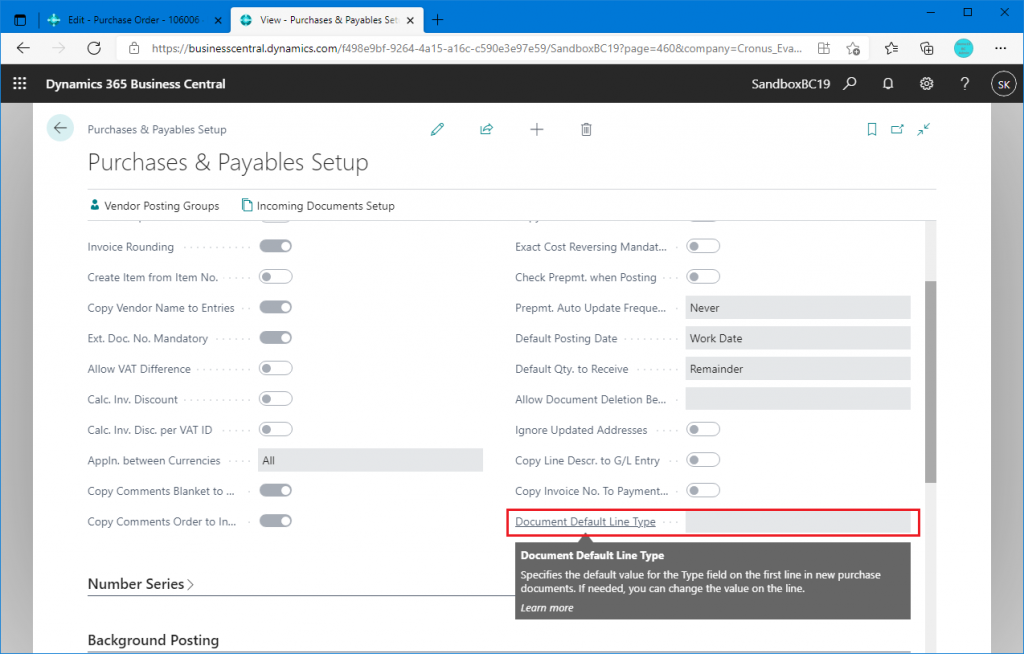
If you try it, you will see that it becomes COMMENT.
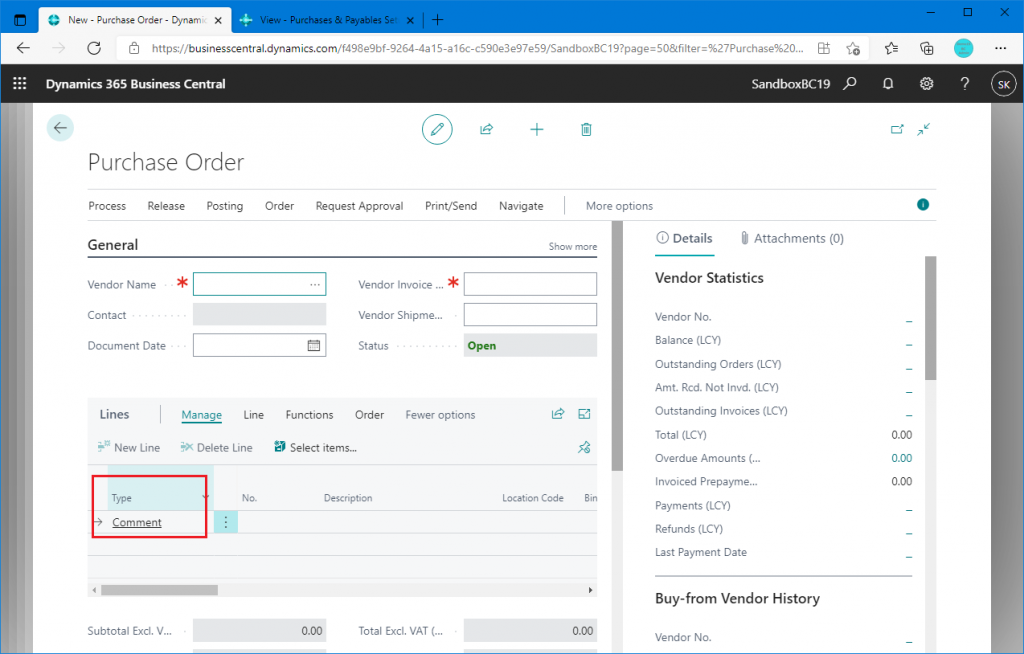
I guess there is no deep reason to make it COMMENT, but simply because it is the first one in the alphabetical ascending sort of the selection.
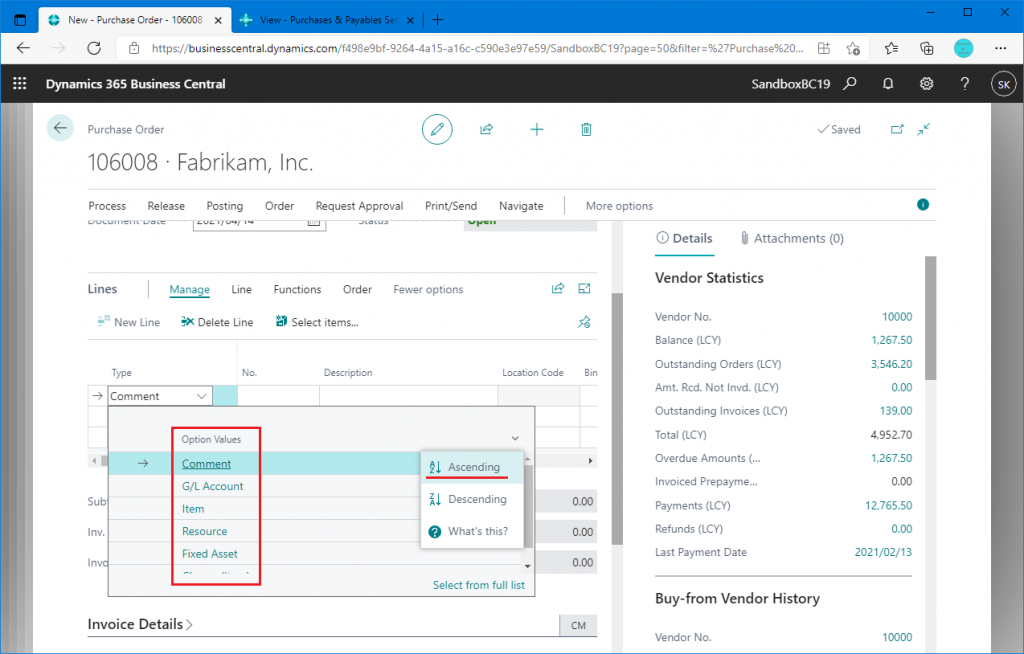
The same setting is also available in the Sales & Receivables Setup under Document Default Lines Type. Let’s try setting it to Resource.
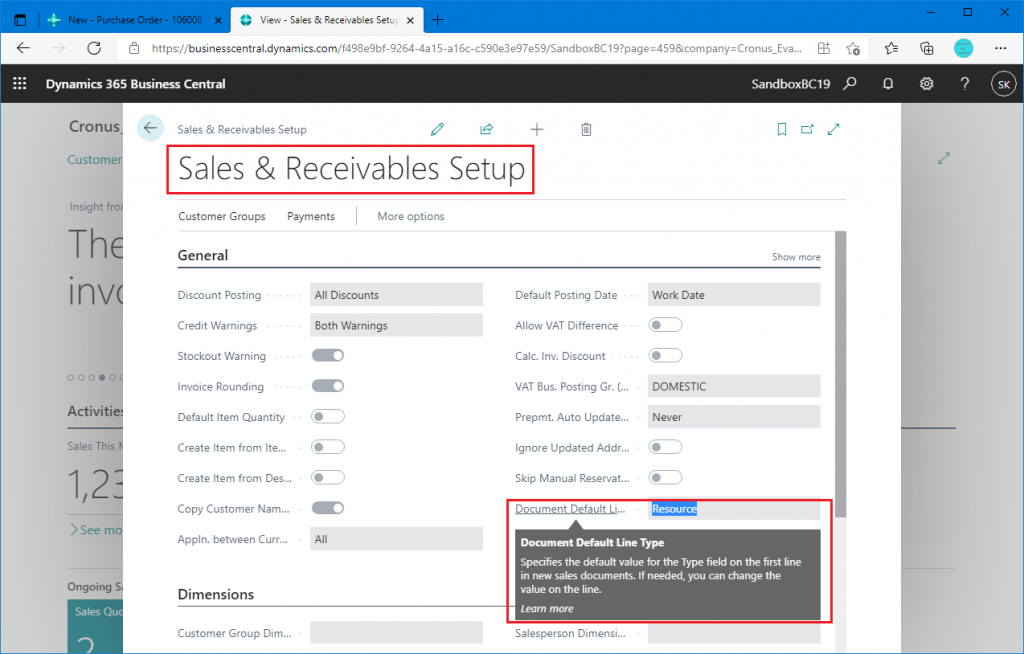
The default value is set to Resource, just like the purchase order.
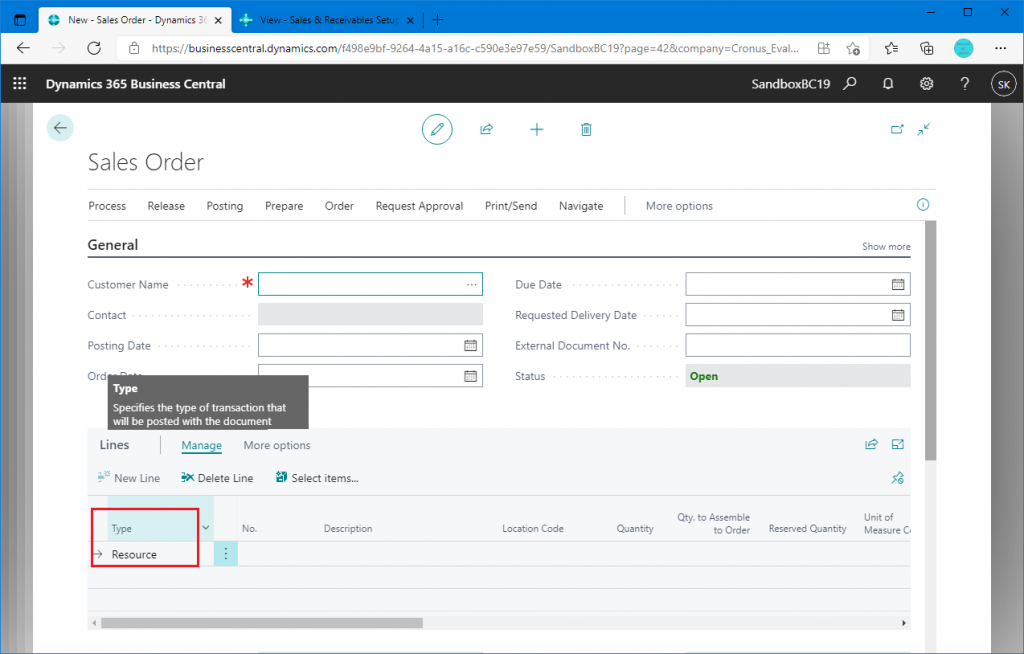
I don’t think there are many people who want to set the initial value of the line type to something other than ITEM on an sales order or purchase order, but it is an occasional inquiry I receive. It depends on your business, but if your business doesn’t deal with inventory items, I think it’s a useful feature and worth using.