Preview version of 2022 release wave 2 of Dynamics 365 Business Central is now available! In this blog post I will share with you the methods I use to research new features.
First, activate all new features. On the Feature Management page, switch the “Enabled for” column to “All Users” for as many users as possible.
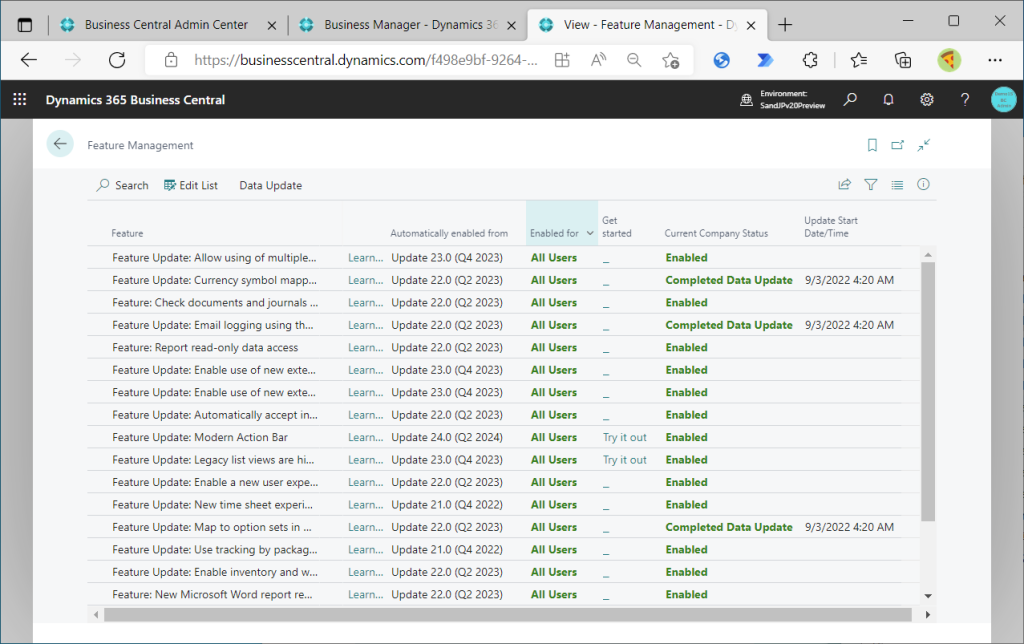
Then get a list of objects. Adding “&page=9174” to the URL opens the All Object with Caption page. This page lists objects such as Table and Page.
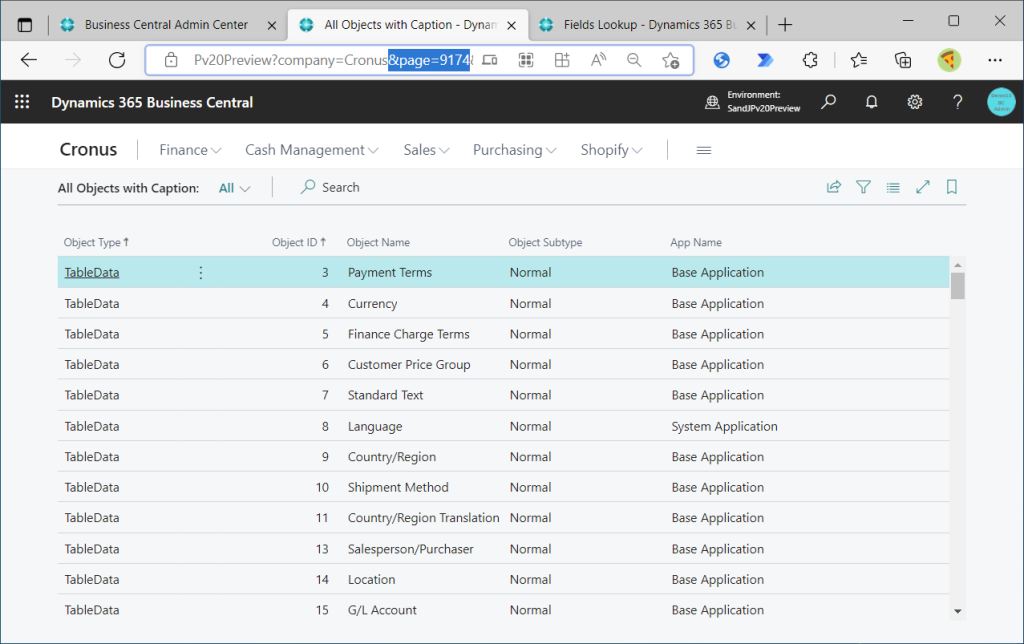
It would be a good idea to add a column for “Object Caption” by personalization featue.
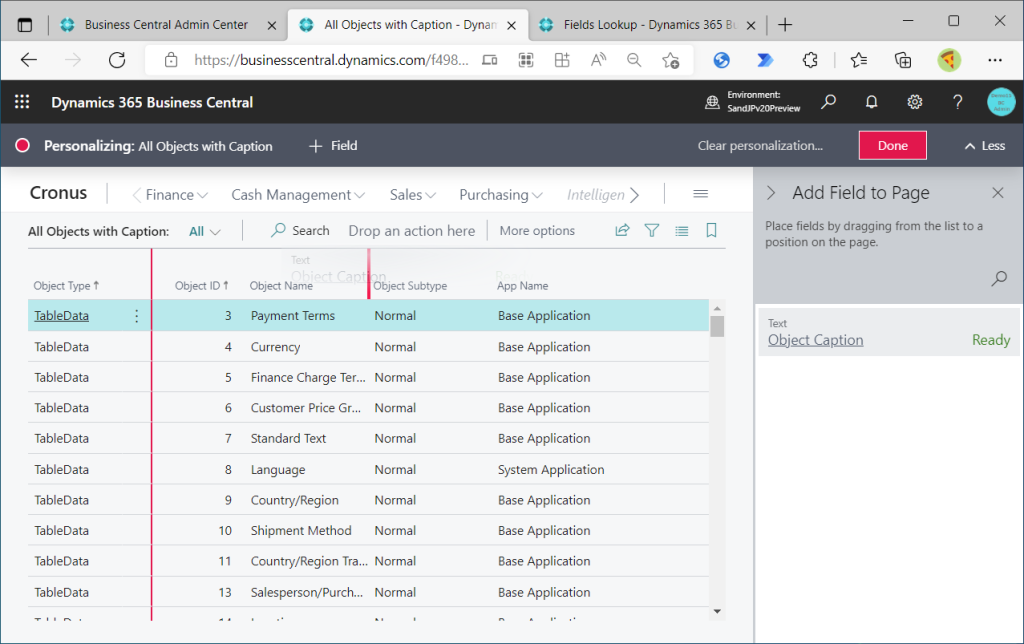
Export the list to Excel.
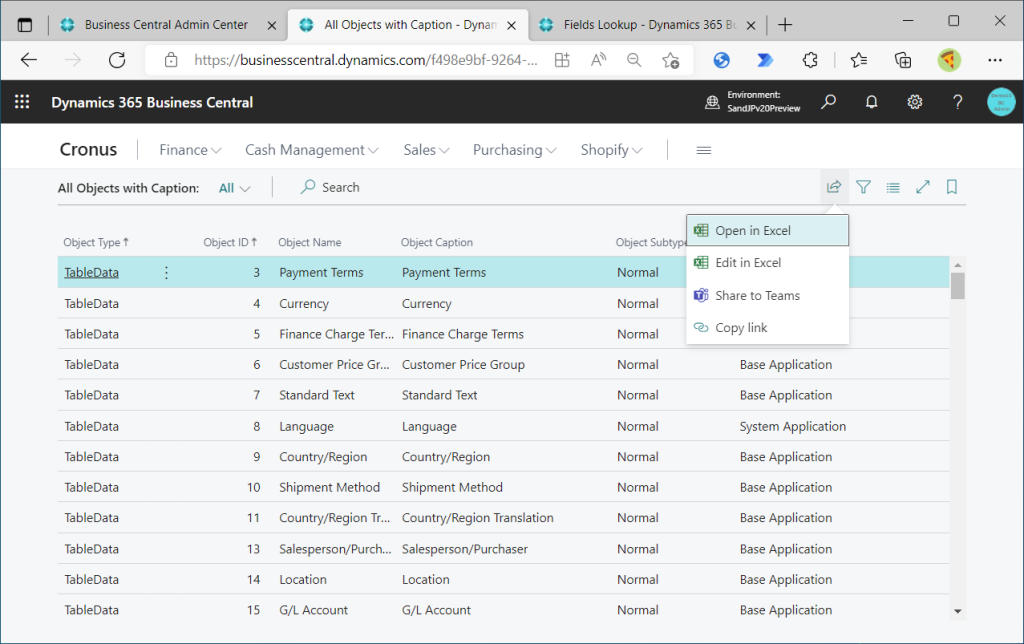
Then, get the list of table fields. Add “&Page=9806” to the URL as before. This will open a list page called “Fields Lookup”. This is the list of table items.
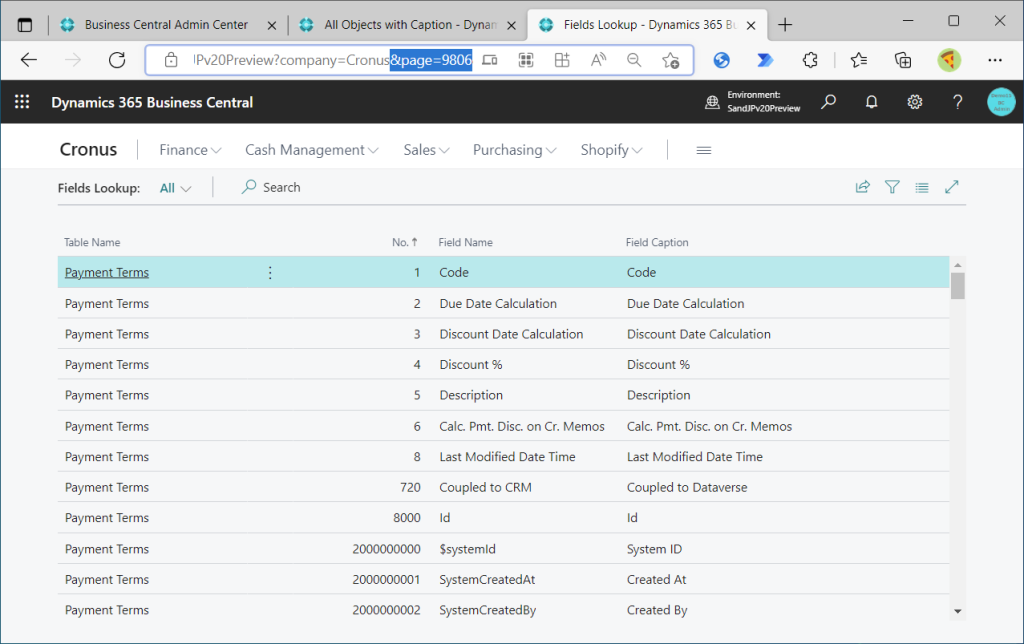
You may want to add table numbers by personalization.
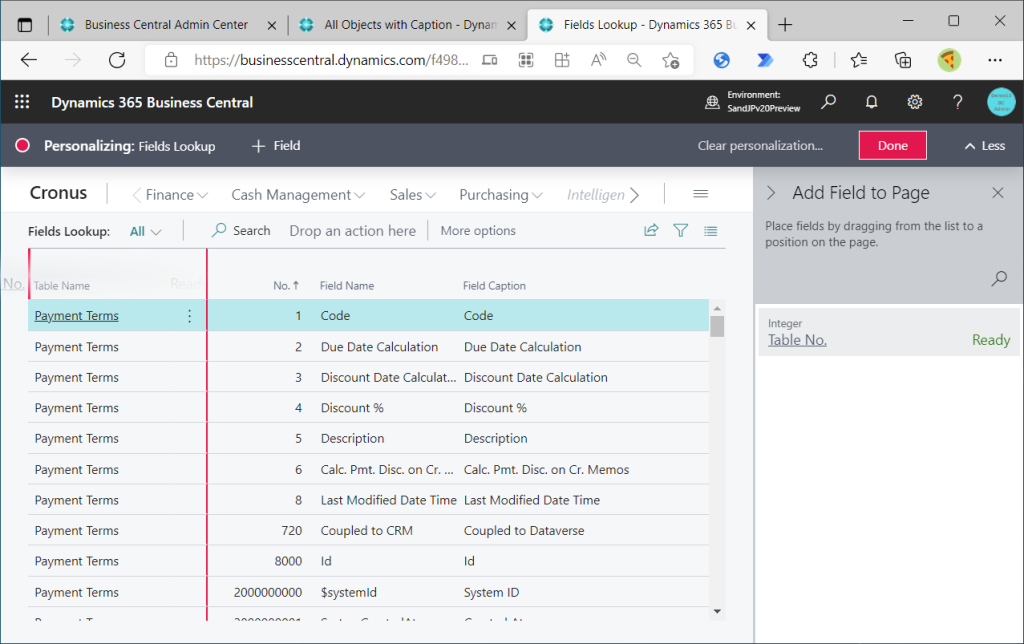
Export to Excel.
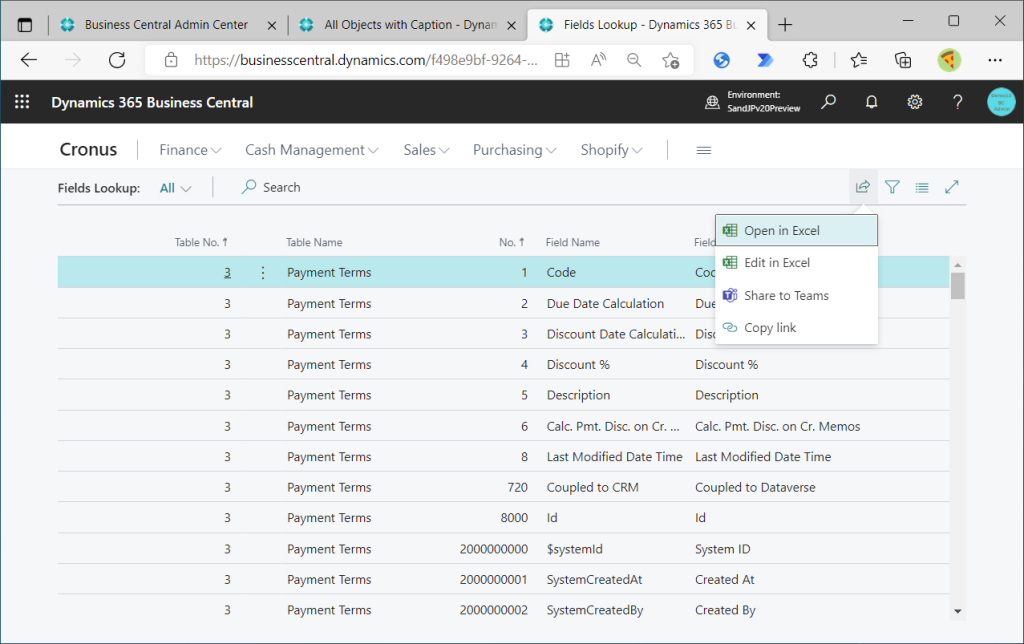
You should also get the version information.
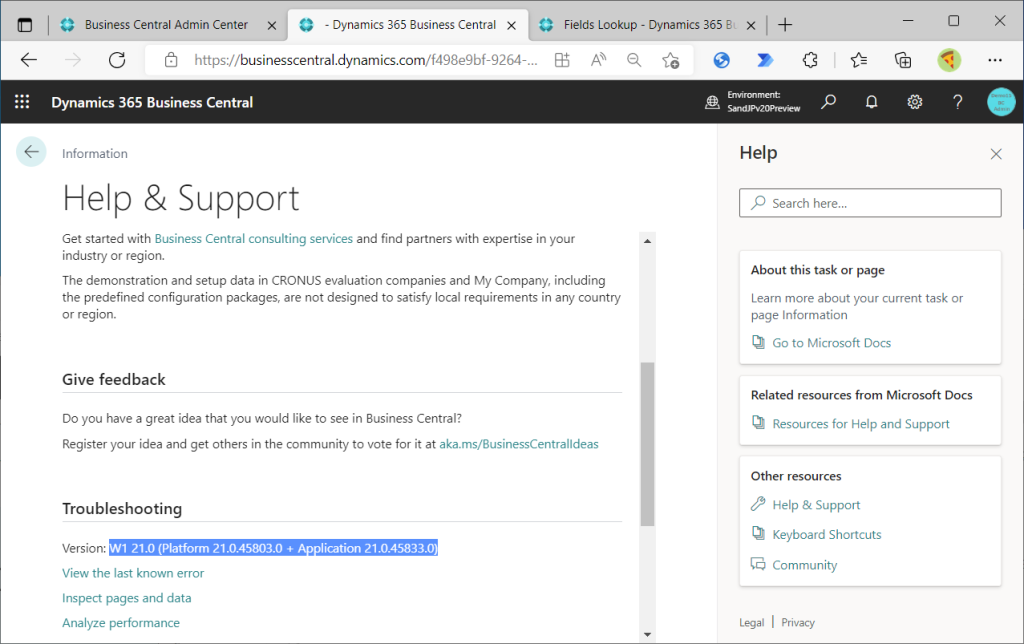
Add version information to the file you just exported. For comparison between the old and new versions, the object list and table item list of the previous major version should also be exported to Excel.
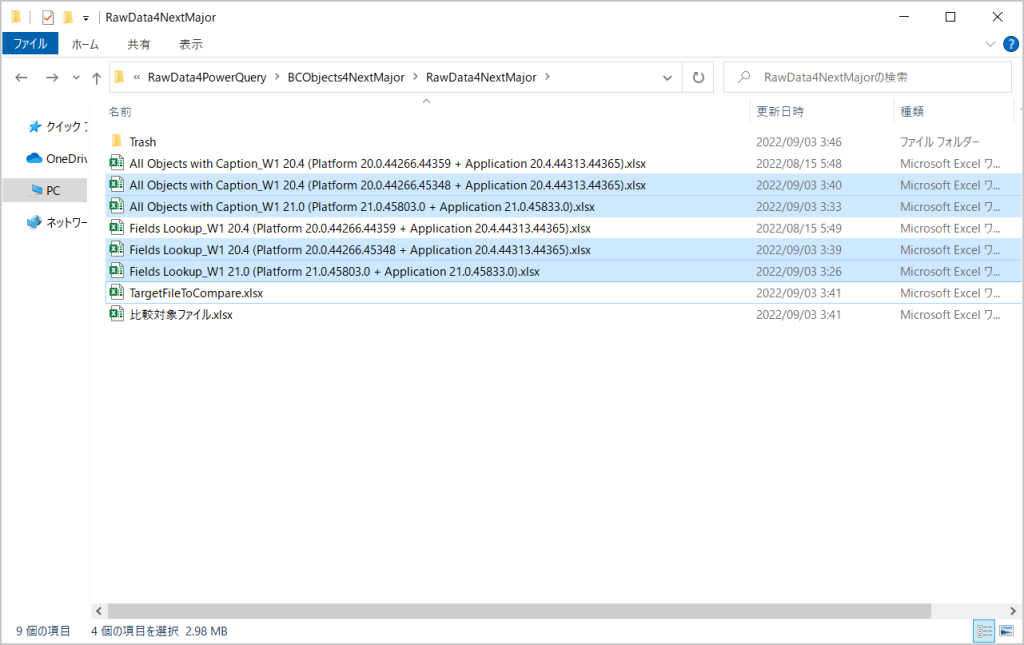
Excel’s PowerQuery is useful for comparing objects and table items. I have a tool that I built myself, and I specify the files to be compared, old and new.
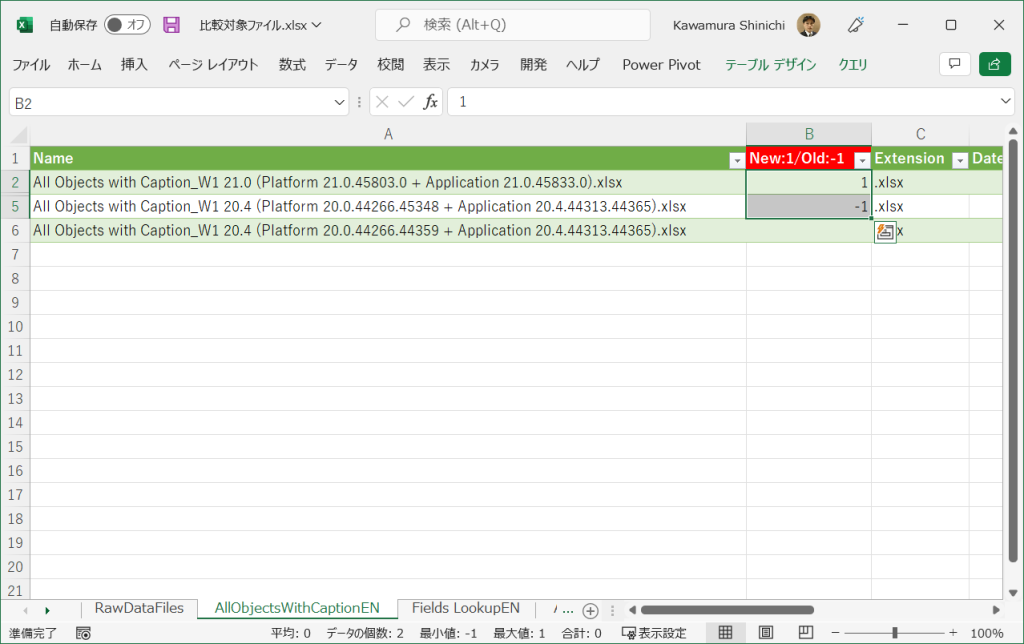
When PowerQuery is run, it compares the objects in the new version and the old version and lists the differences.The figure below shows that table ID=88,89,1238,1239… are newly added.
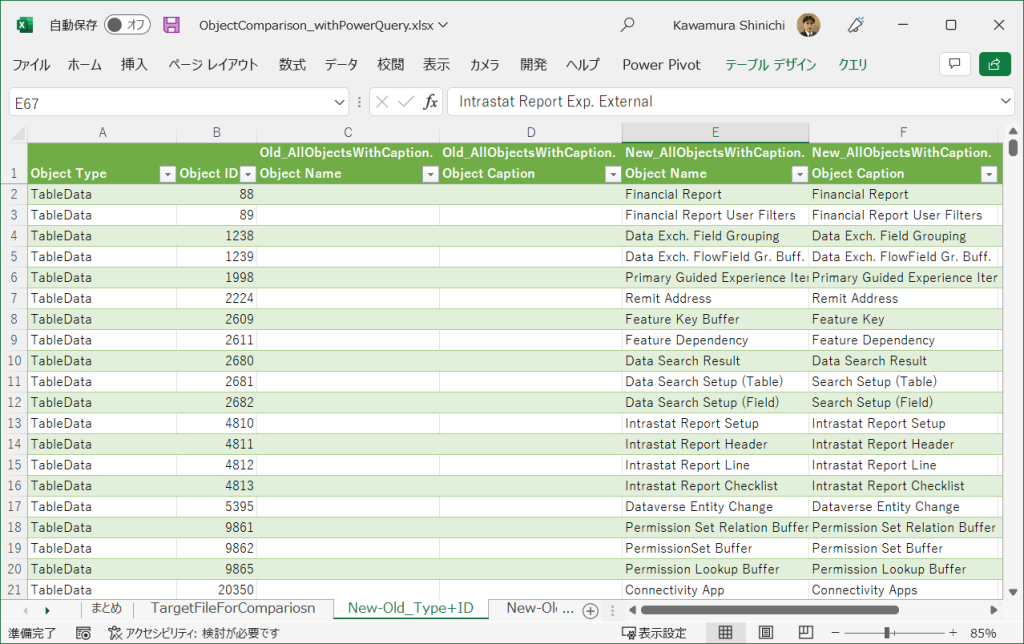
This is how PowerQuery works on the back side.
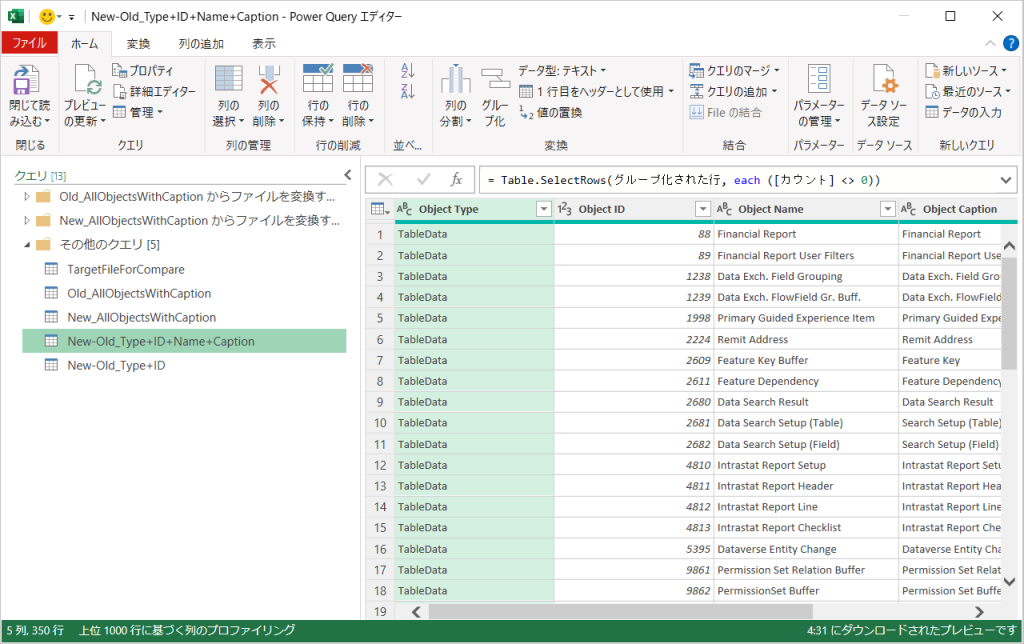
The list of table items is similarly equipped with PowerQuery to compare old and new items. In the figure below, for example, you can see that a “Default Trans Type” field has been added to Customer.
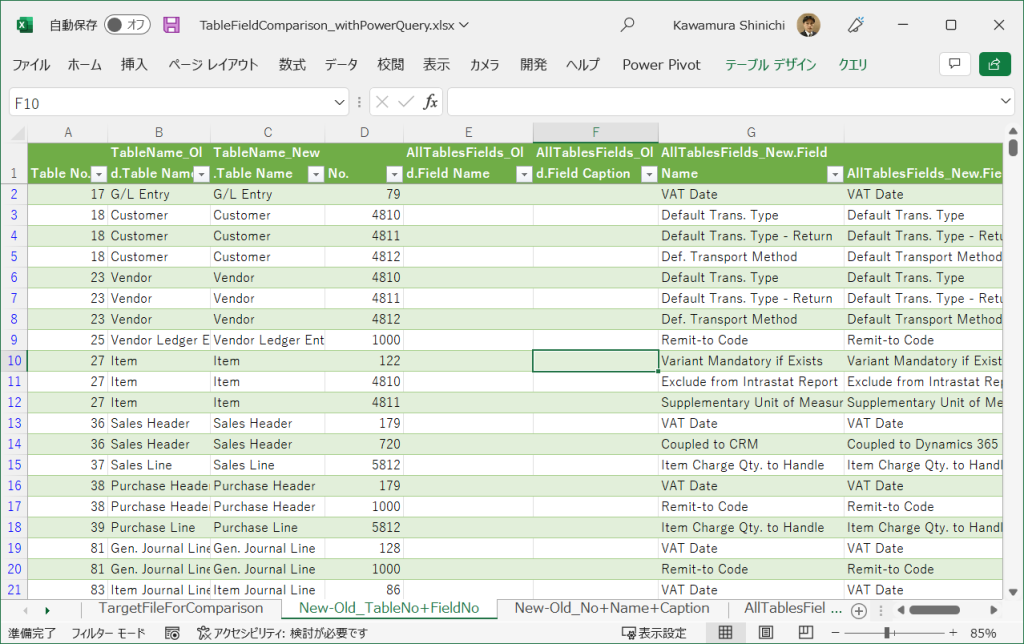
Open the Customer card page in BC and search for “Default Trans” to find the newly added item. We can see that this is an Intrastat-related item.
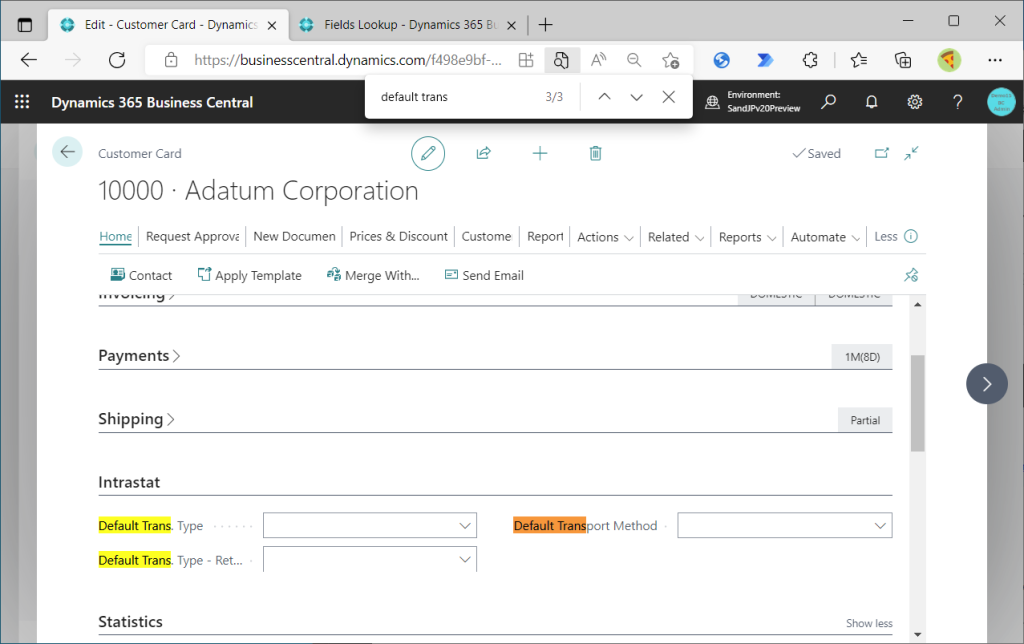
In this way, I would like to research the new features by looking for added objects and fields.
Can’t wait to see what new features are added!

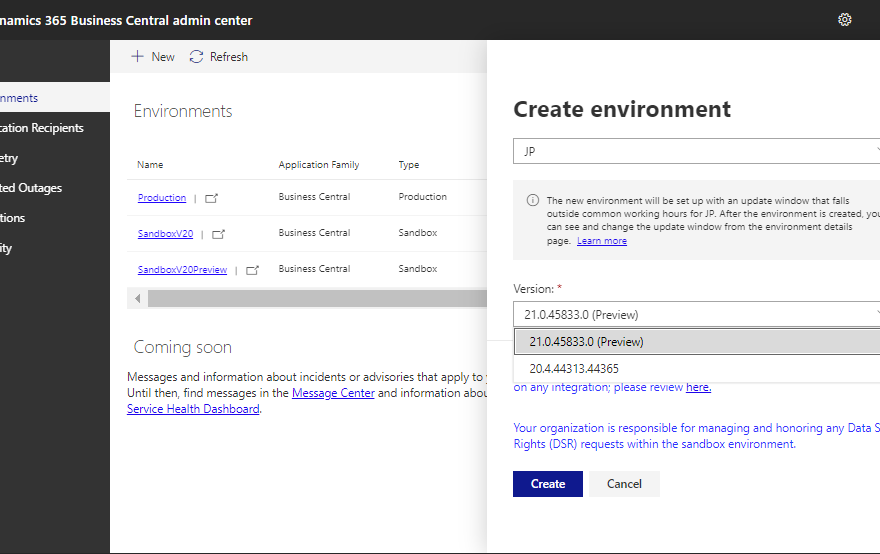
2件のコメント