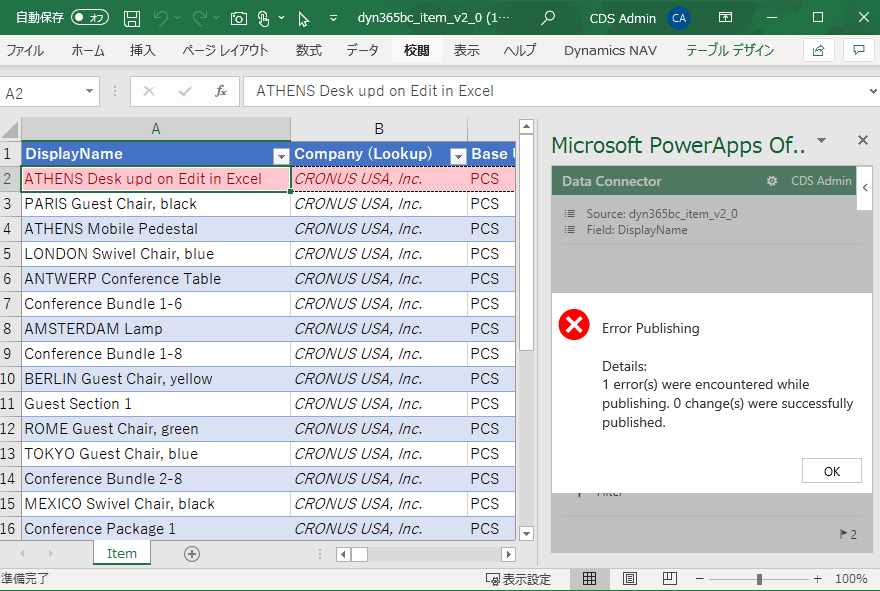Virtual Entity was introduced in the D365BC 2020 Wave 2 release plan. I tried to see if it was possible to edit the data of Virtual Entity using Edit in Excel feature on Microsoft Dataverse. If I write the conclusion first, it was impossible. I think that it is recommended to use edit in excel in Business Central, if you want to update many records.
I’ll write this down as a log of my failures, and help someone not to waste time..
As a prerequisite, BC’s virtual entity solution is already installed in your Dataverse environment. See this blog for the configuration procedure.
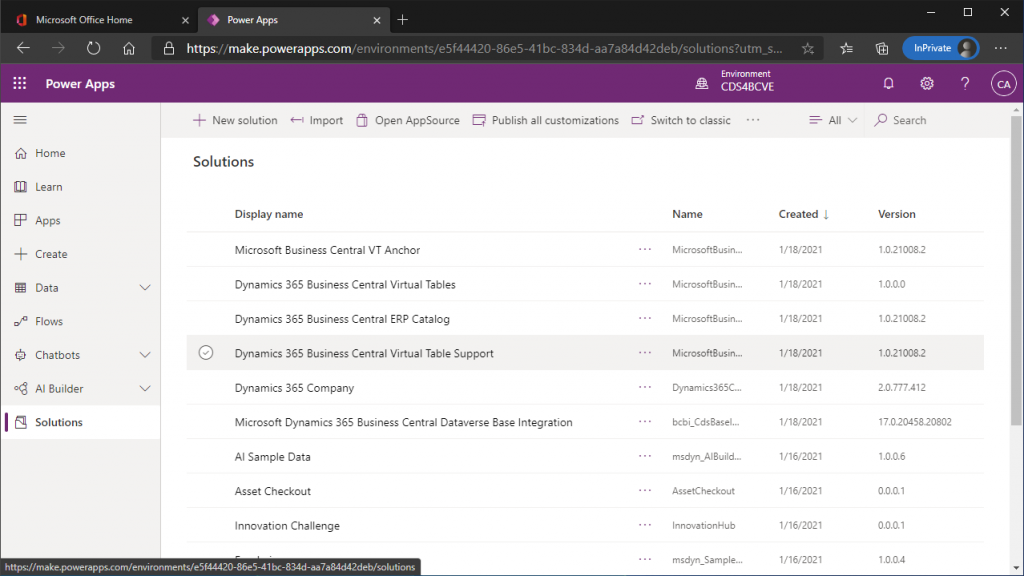
Configure the data source settings. In short, specify the instance of BC and the default company.
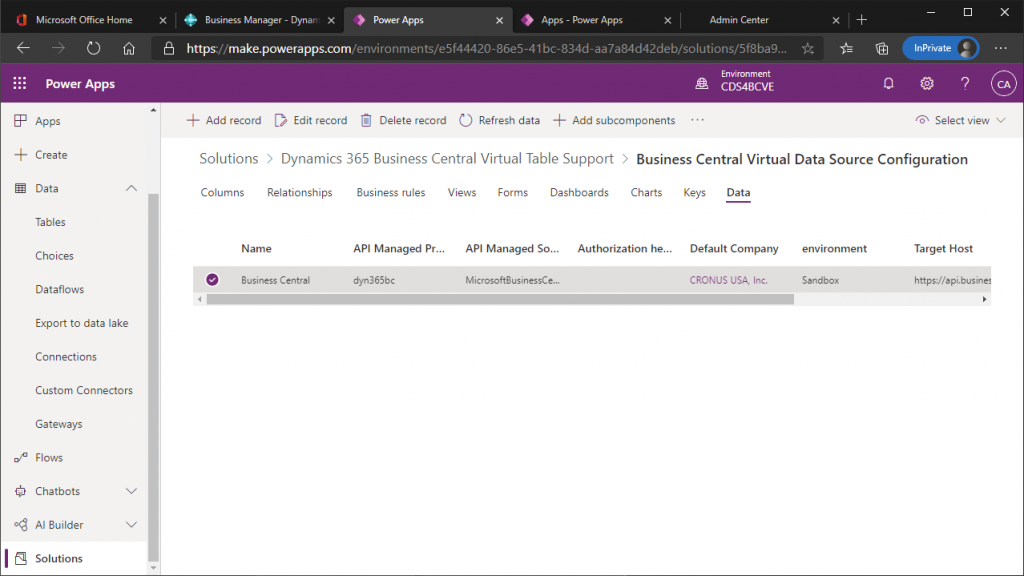
Specify the available masters. In this case, I will use Items, so set Visible as Yes for the Item table.
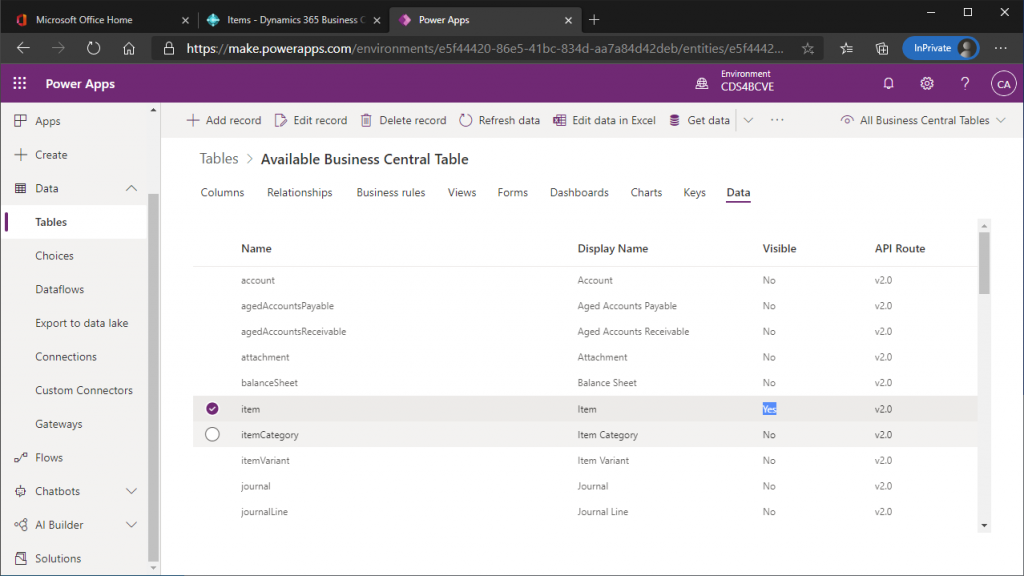
This is the item list page for BC, with the familiar items of Cronus.
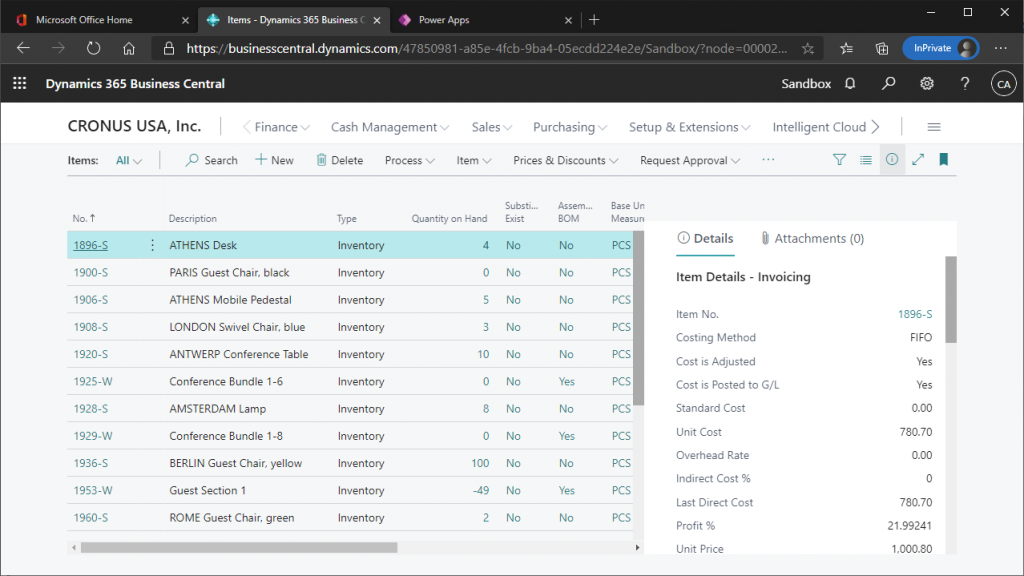
Go back to Dataverse and open Item table page. Now click on “Edit data in Excel” button on the menu bar to download Excel. Open the downloaded Excel.
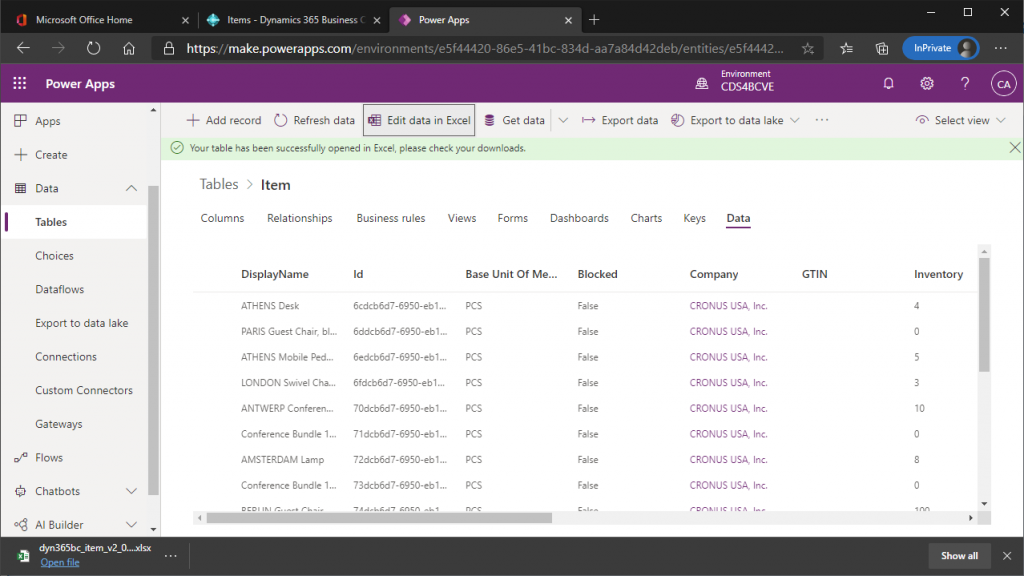
After sign-in, the Edit in Excel will open as shown here.
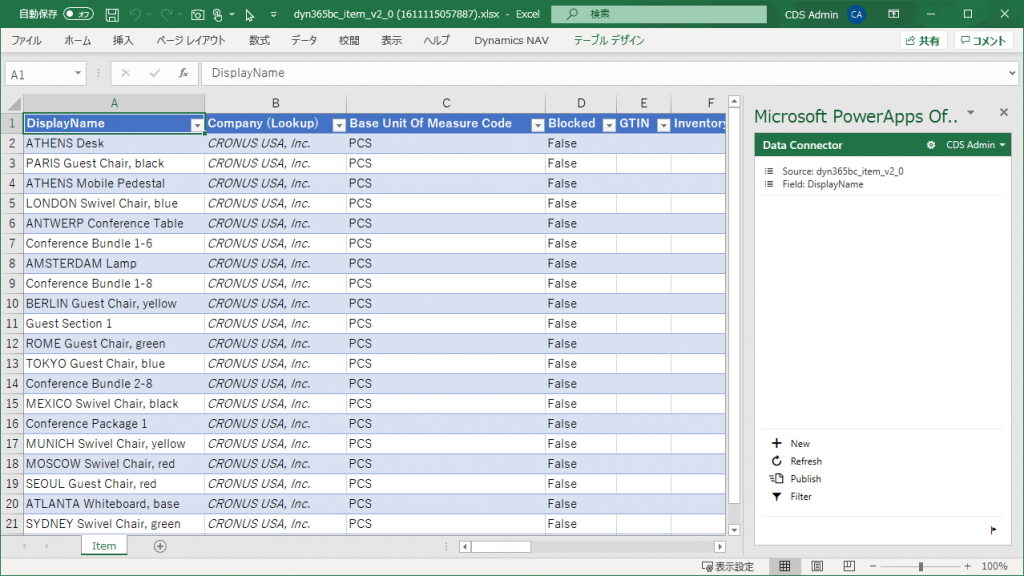
Let’s change the data in the first row. Then click on the “Publish” button in the add-in section on the right.
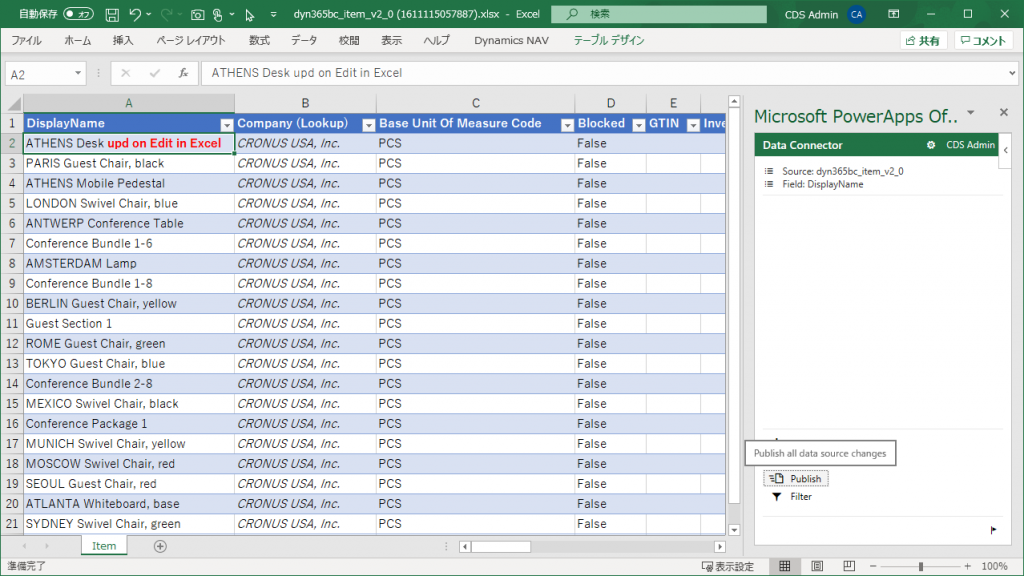
You will get an error message. You can check the error detail by clicking “Open message center”.
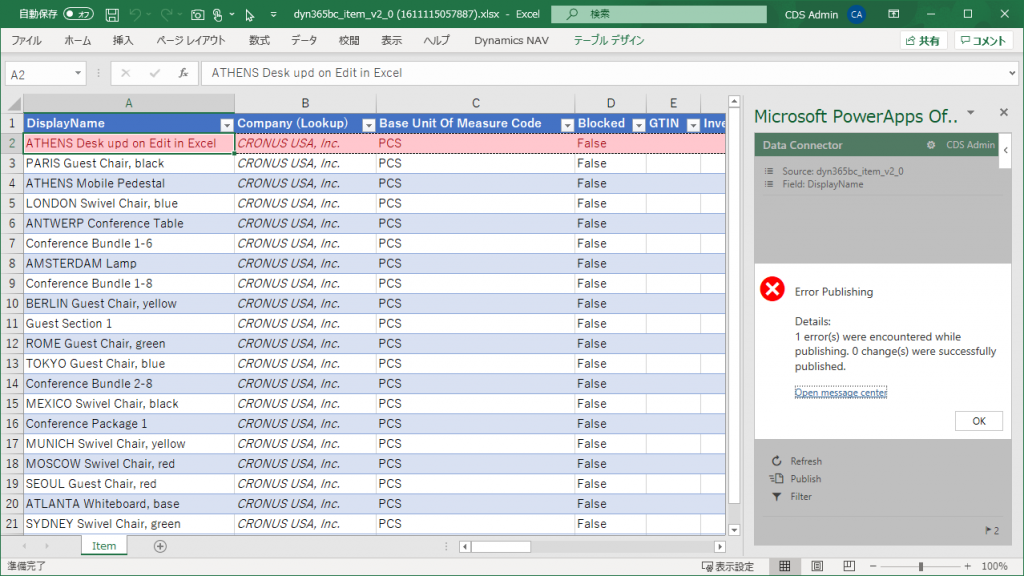
It showed “not allowed in Batch request” and would not update. It’s not that the data is wrong, it’s just that I can’t edit it with Edit in Excel.
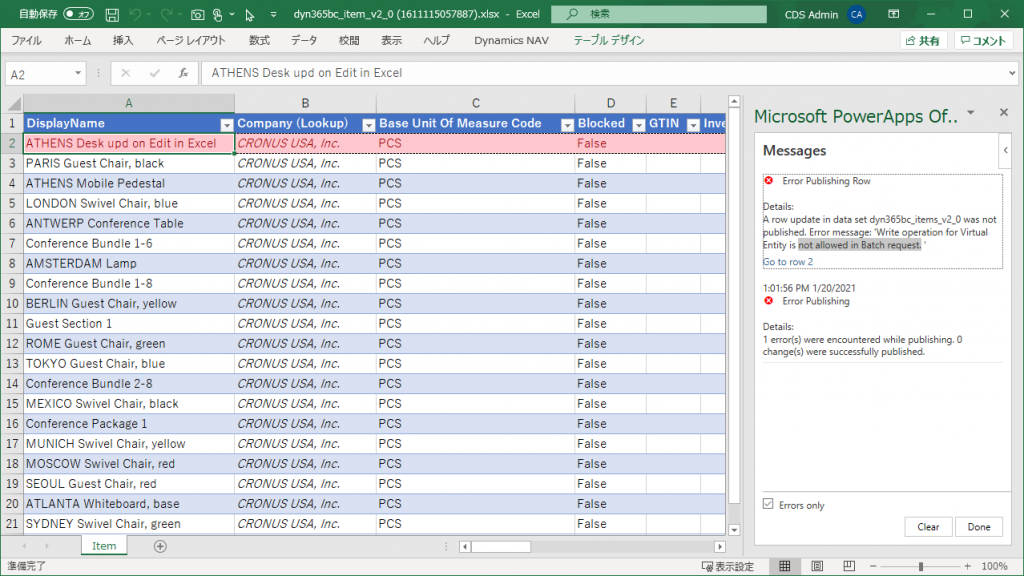
残念!!