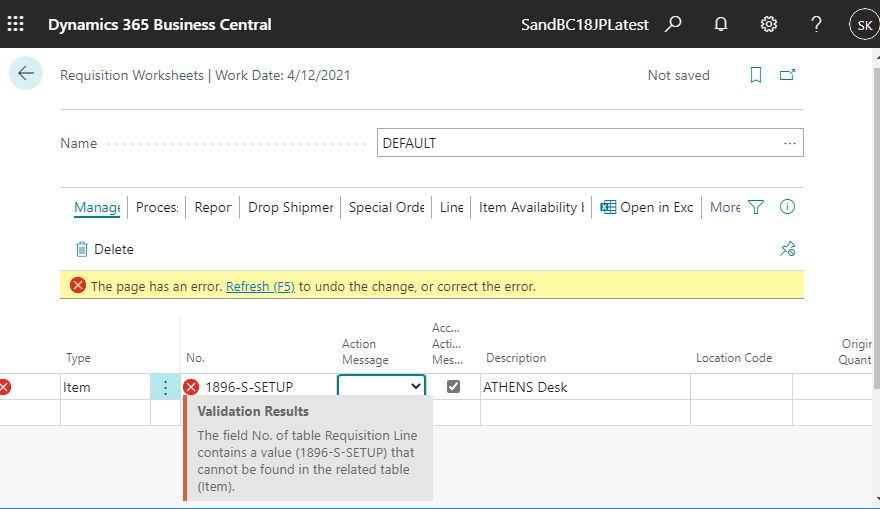Non-stock items are now available in the request worksheet and planning worksheet. When placing an order for a set of inventory and non-stock items, in the previous version, it was necessary to create an order for only the inventory items from the requisition worksheet, and then open each order and add the corresponding non-stock items. With this change, it is now possible to manually add non-stock items on the requisition worksheet and create an order.
This is a new feature of Business Central in 2021 Release Wave 2.
Source: Add non-inventory items on requisition and planning worksheets | Microsoft Docs
1. Behavior of previous versions
In preparation, create a non-stock item. It is a good idea to copy the inventory item and change only the inventory type. Select the target inventory item in the Item List page, and select Action -> Functions -> Copy Item.
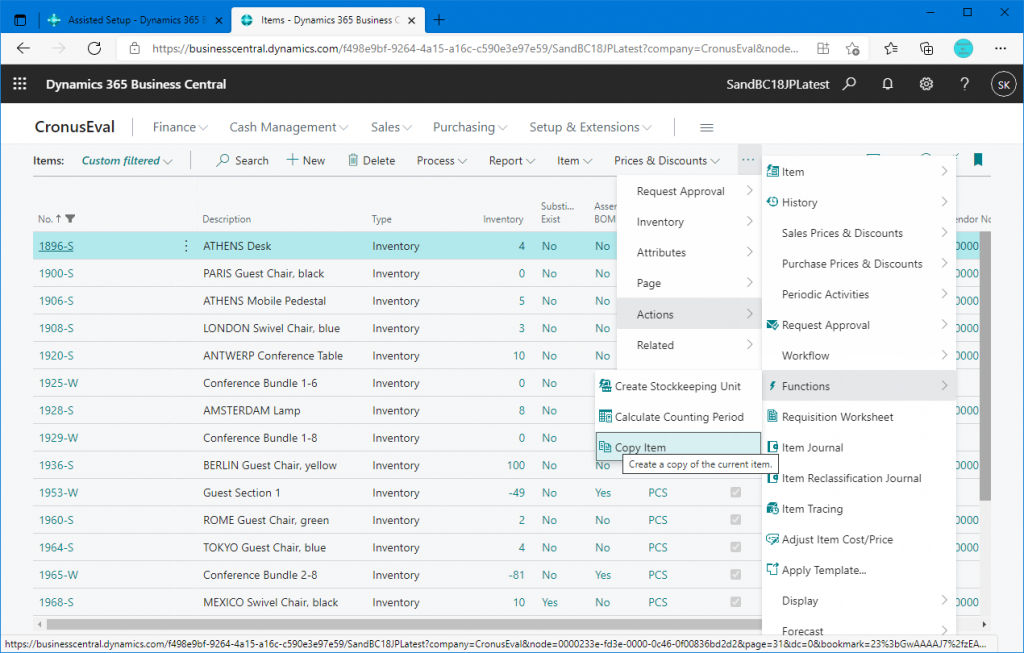
Specify the item number to be copied. In this case, Source Item No. is “1896” and Target Item No. is “1896-S-Setup“. Check ON all items to be copied.
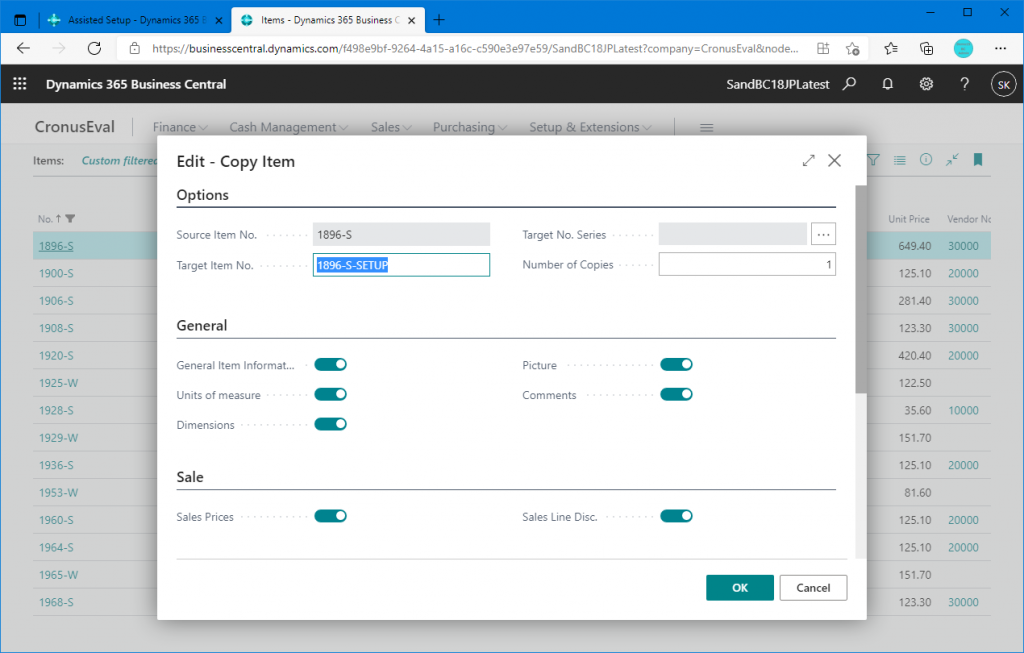
After the copy is complete, change the item type to Non-Inventory and add “Setup” to the Description. This completes the preparation.
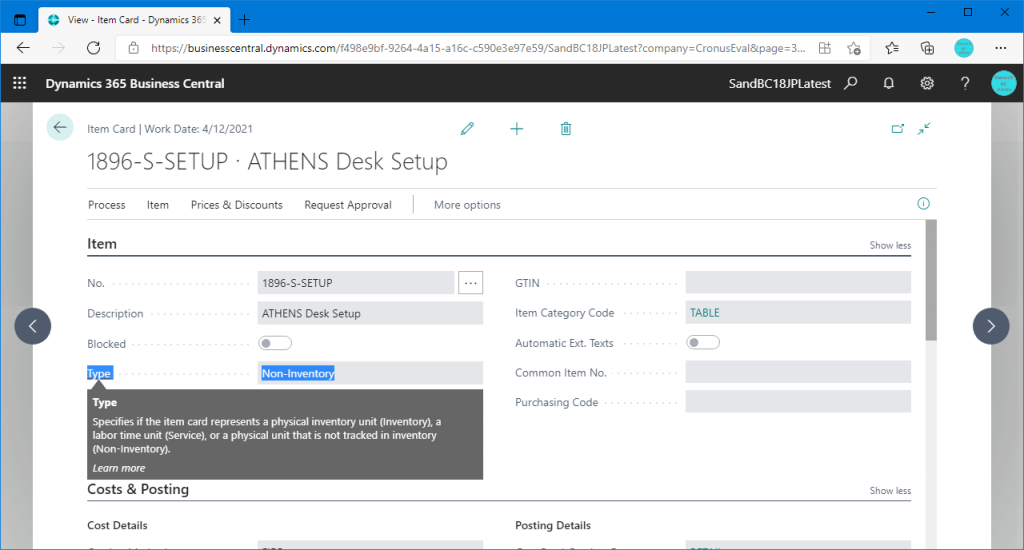
Specify inventory item and non-inventory item in the Requisition Worksheet, but get an error. This is because the item type is for Inventory only, as you can see in the pull-down item code choices.
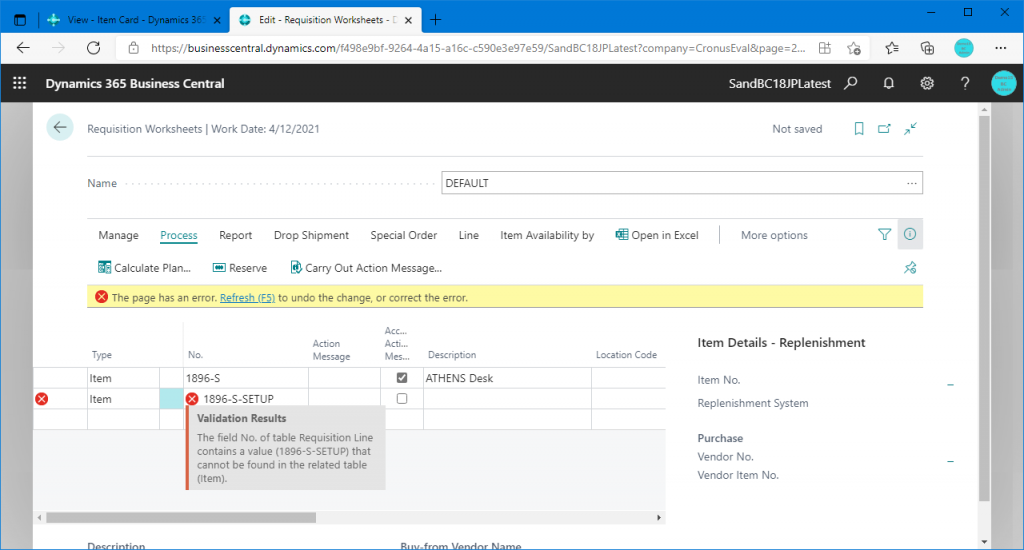
2. Behavior of new versions
Create a non-inventory item in Version19 as in the previous step in Version 18.
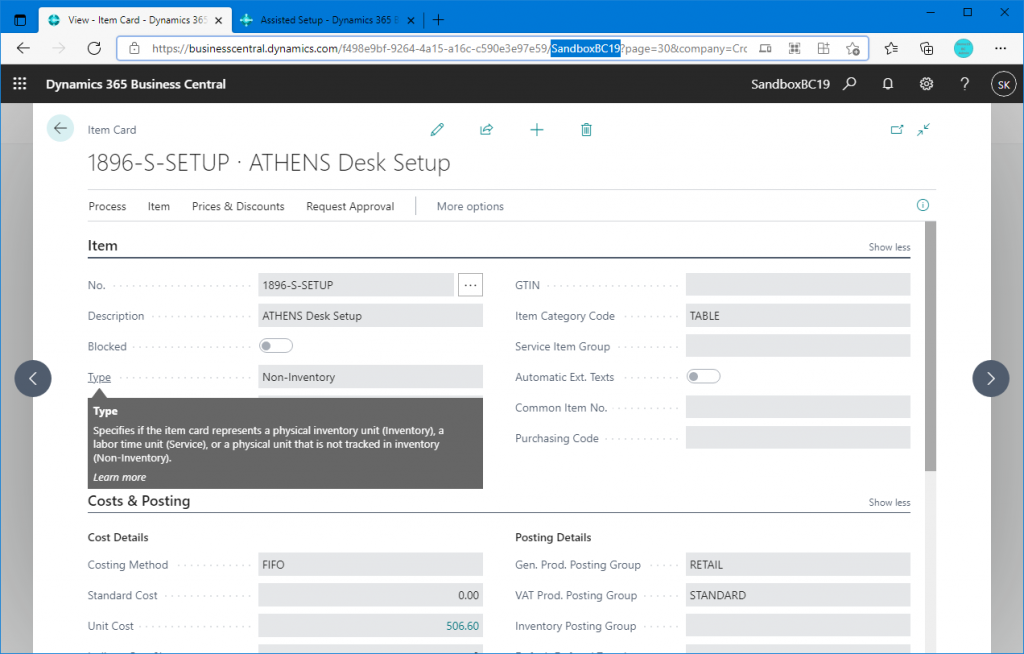
Enter inventory items and non-inventory items in the Requisition Worksheet. No error will be raised.
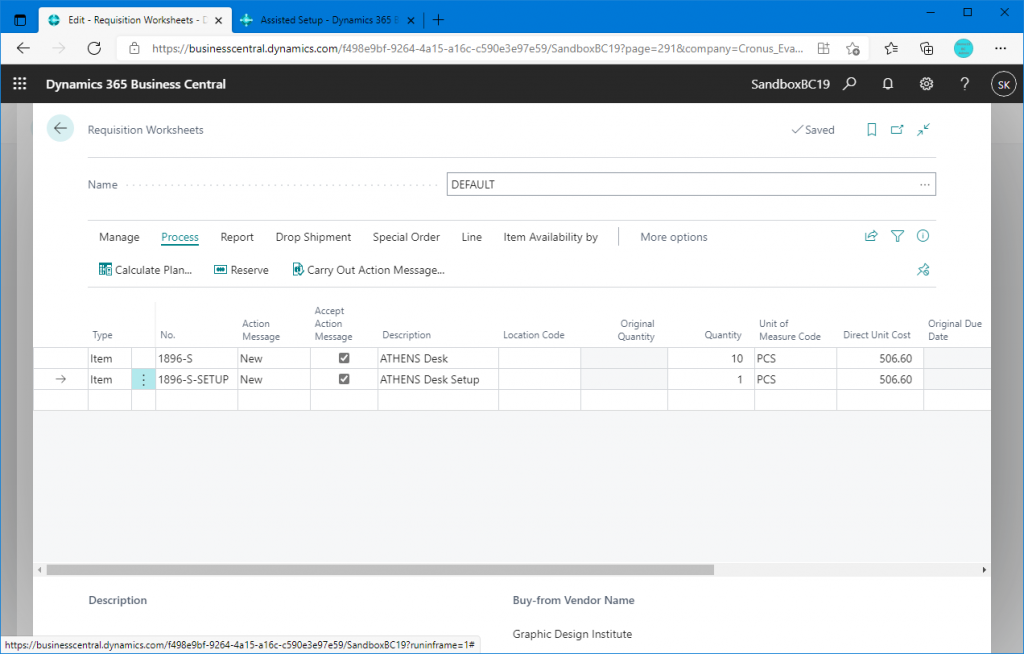
From here on, the procedure is the same as before, but let’s try to create an order. Click on the Carry Out Action Message.
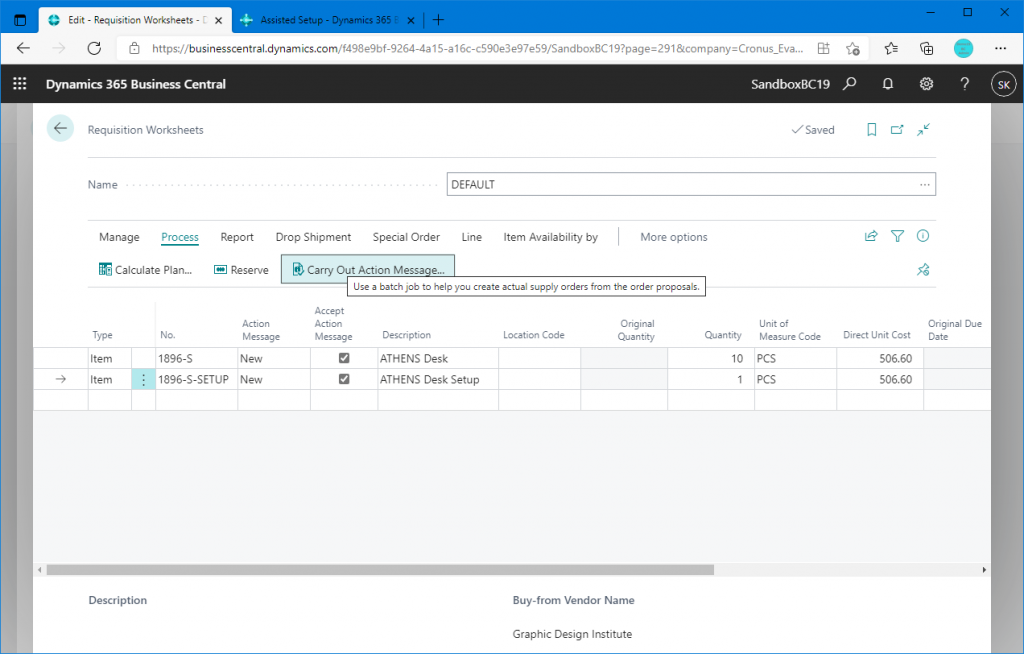
Click OK button.
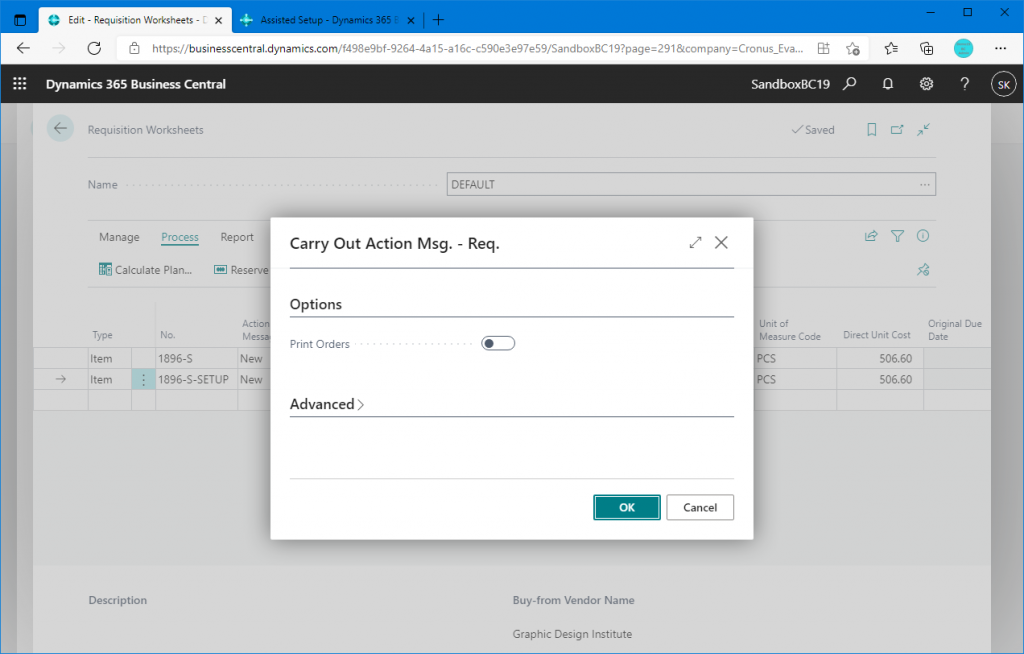
Lines are deleted.
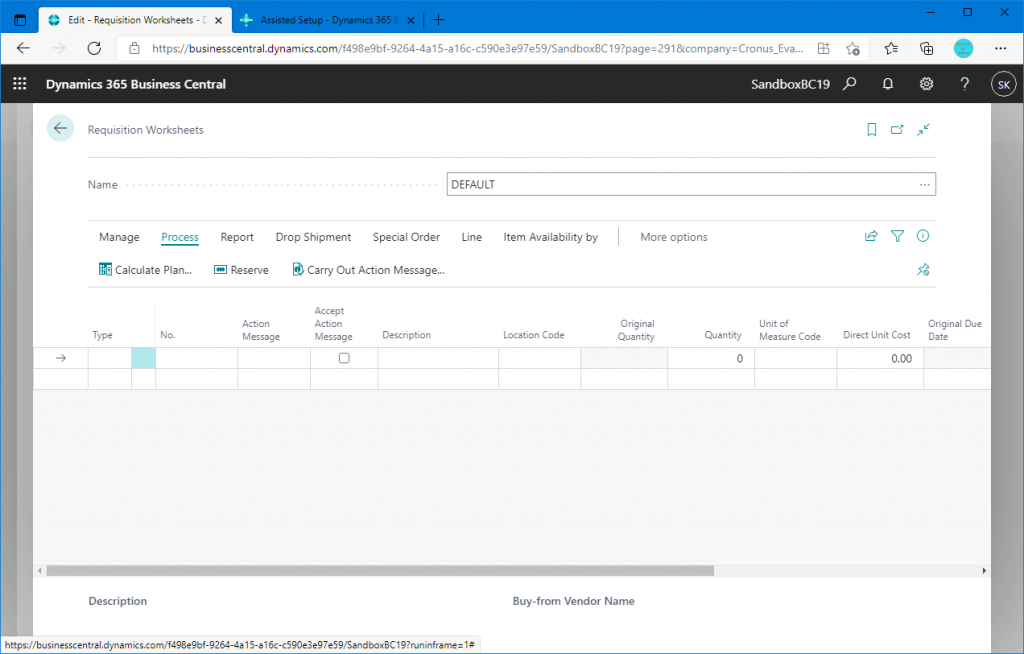
Check the purchase order and it shows that orders for inventory item and non-inventory items have been created.
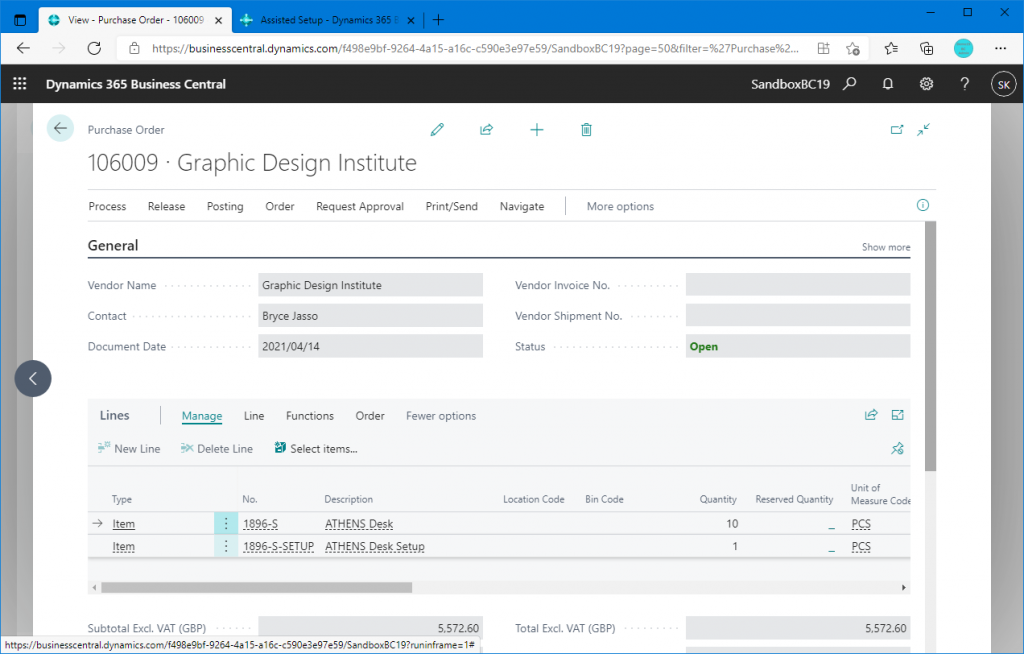
In the example above, I used the Requirements worksheet, but the Planning worksheet accepted non-inventory items as well.
Although non-inventory items are not included in the requirements calculation in the Requisition Worksheet, it will be much easier than opening the orders one by one and adding non-inventory items. Let’s give it a try.